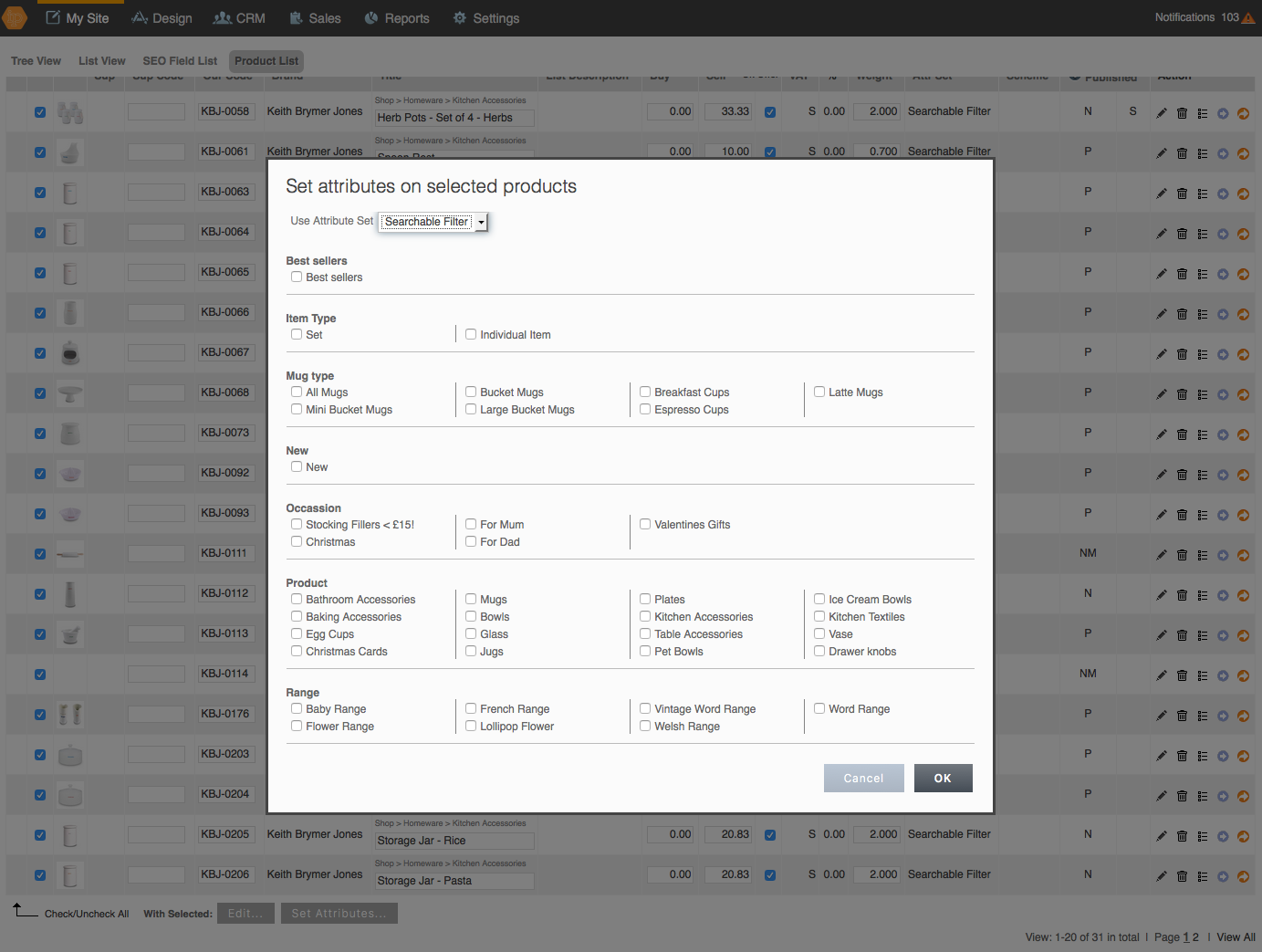Amending Attributes for Multiple Products
On this page:
- Finding Products Using Product List View
- Amending Attributes
Finding Products Using Product List View
To amend your attributes for multiple products, you can use the Product List view.
This is found under My Site > Pages, "Product List".
Using the filters on the product list view, find the folder or group of products you would like to amend.
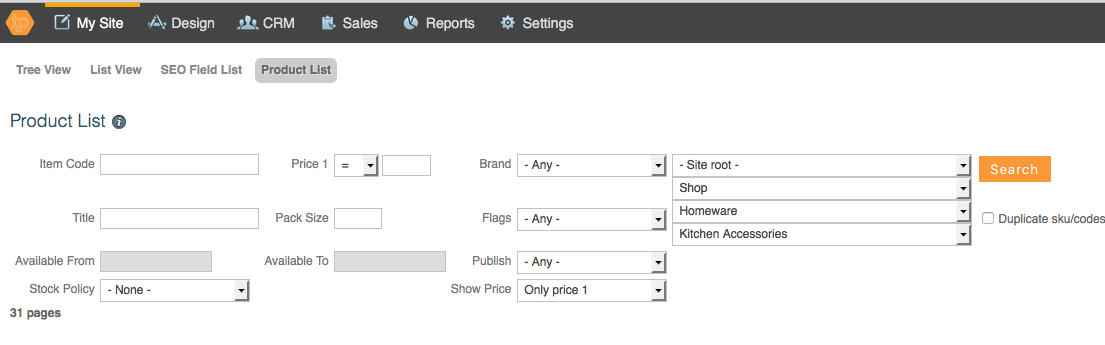
Amending Attributes
Once you have your products, check all and select 'Set Attributes'.
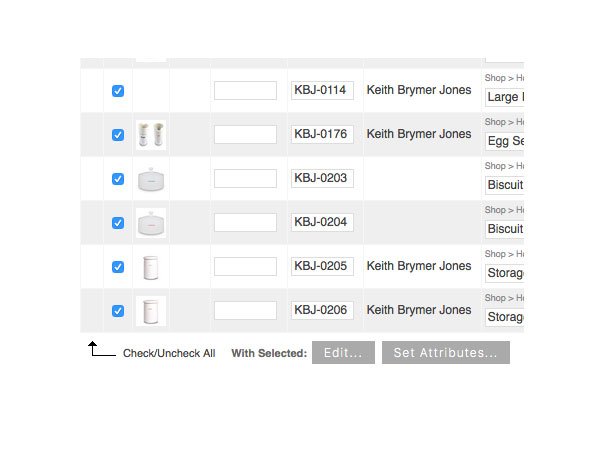
This will open a window which allows you to attach an attribute set to the products (see below).
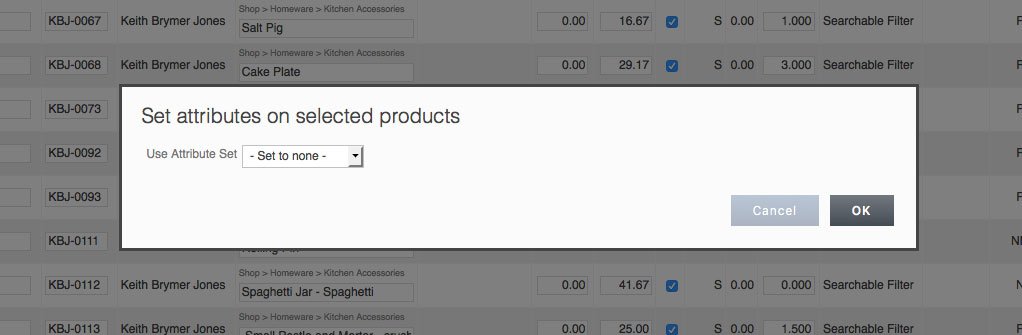
You will then be able to set the attributes for the selected products.