Optimising Your Website
Optimising your website, or SEO (Search Engine Optimisation), is an essential part of any website. That's why within KhooSeller we have given you the ability to optimise every page on your website, including your folders, pages, products, news items etc.
To optimise a specific page on your KhooSeller website, go to My Site > Pages.
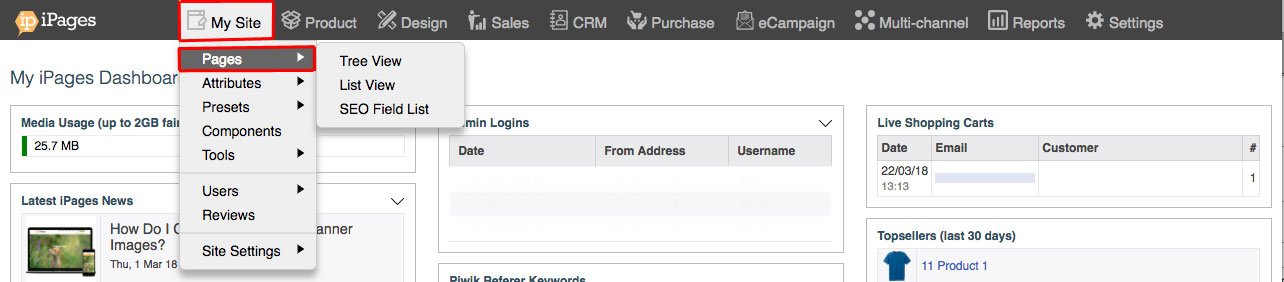
Click on the item that you wish to optimise in the left-hand navigation and then click on Page Head Tags.
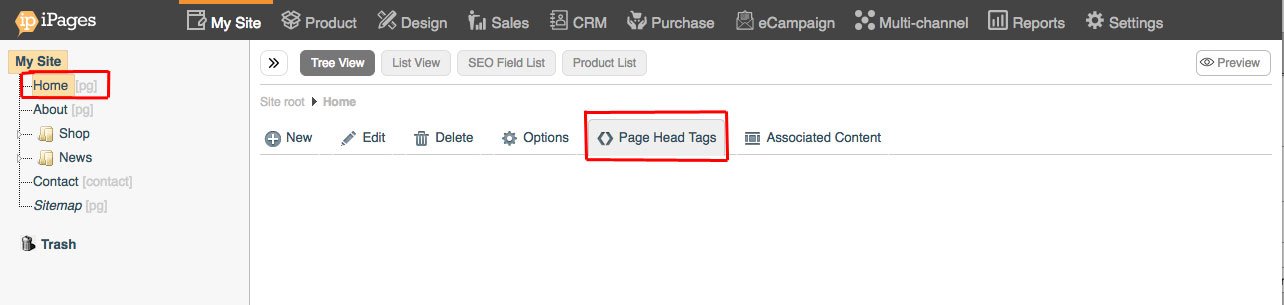
We advise you to at least fill in the Page Title, Meta Keywords and Meta Description.
Page Title.
The Page Title should be used to give your page a unique and descriptive title, which will be used by search engines in their results.
- Use between 50 - 60 characters only.
- Keywords at the front of the Title Tag will perform better
- Company name should be kept at the end unless your brand will drive traffic to the site by itself.
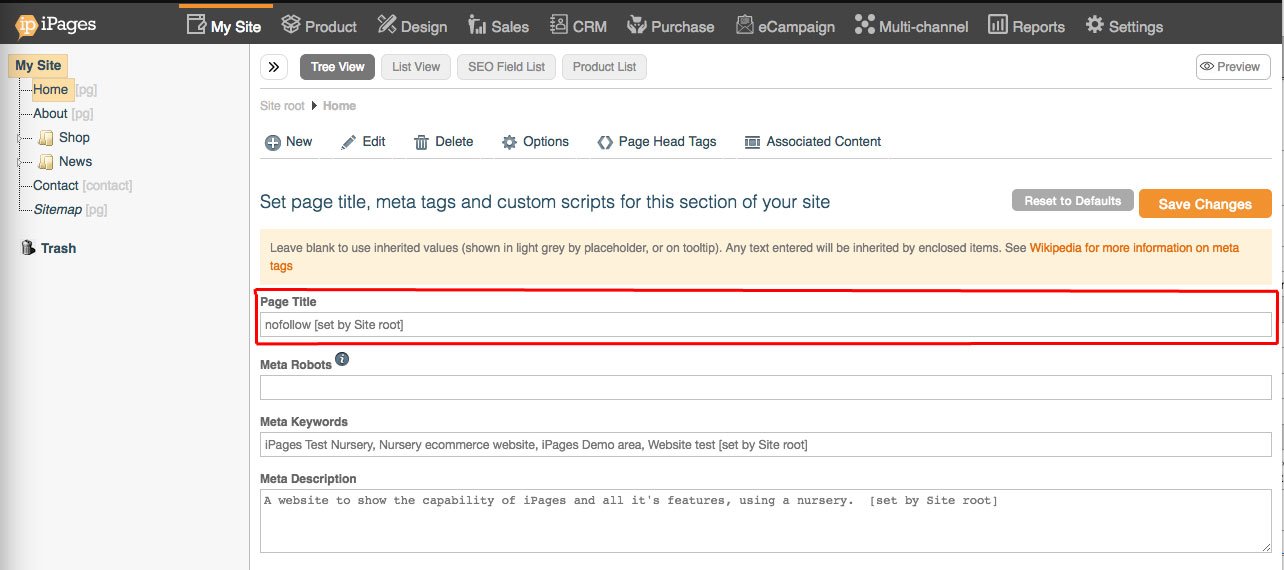
Meta Keywords.
Meta Keywords are not being used by Google currently for ranking websites. However, this might not always be the case so we have included the ability to put them in if you would like to. To do this please put words followed by commas, and if using a phrase please put hyphens between the words e.g. eCommerce, eCommerce-website, eCommerce-solution.
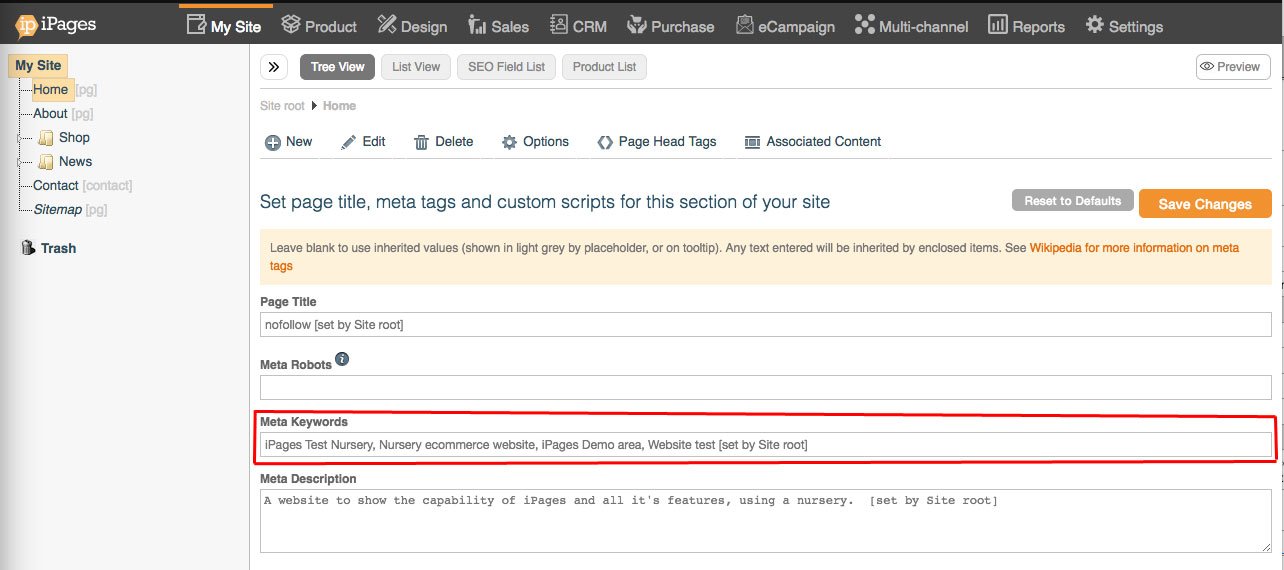
Meta Description.
This is an important field to complete because Search Engines such as Google use it to provide information on a page. So make sure that it is succinct, appropriate and compelling. If the description is attractive then a person is more likely to click on a page. It is recommended that you do not make your descriptions longer than 160 characters, 150 - 160 characters being the optimum.
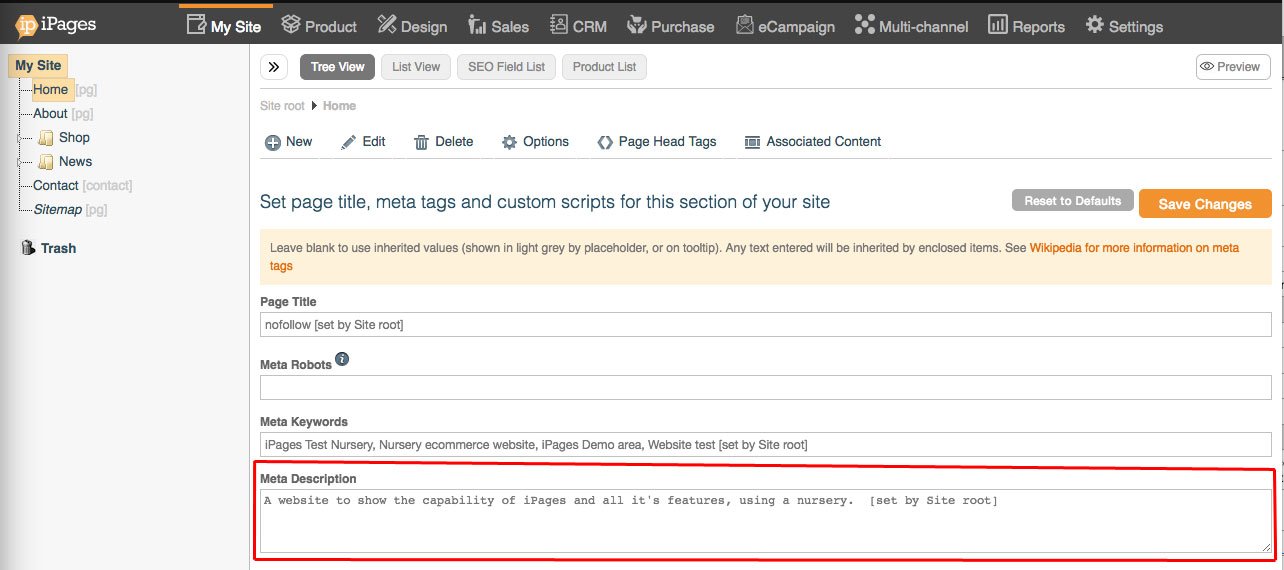
Save Changes.
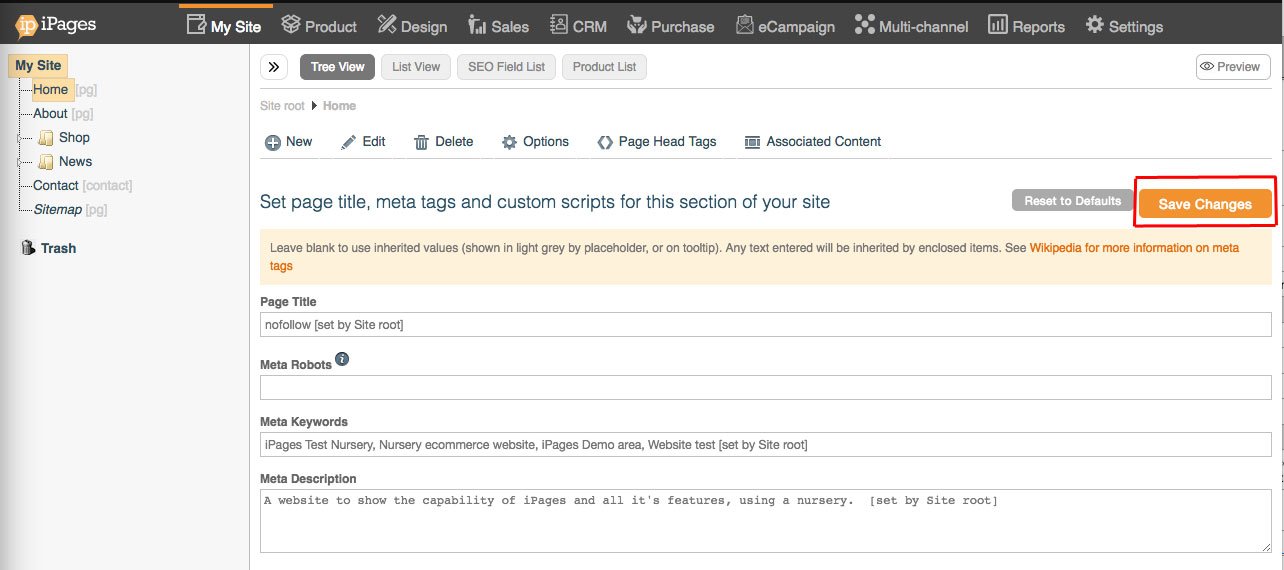
You can change SEO fields for multiple pages using the Page SEO Field List.
To get to this list go to My Site > Pages > SEO Field List
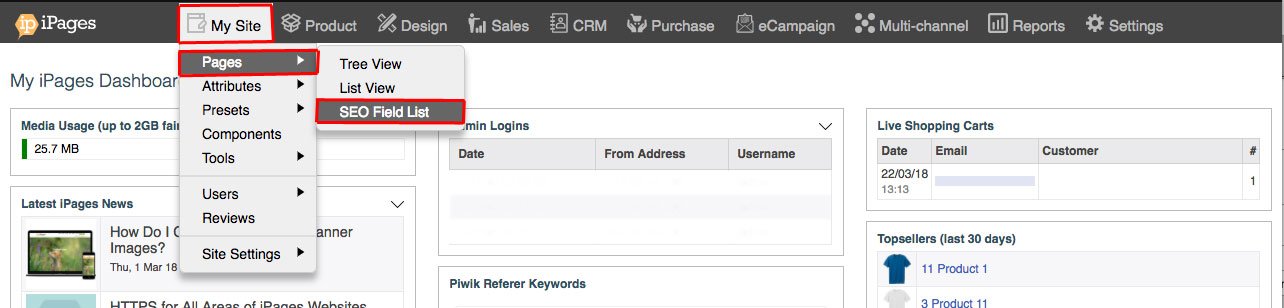
Or go to My Site > Pages and then click the SEO Field List Button on the horizontal navigation.
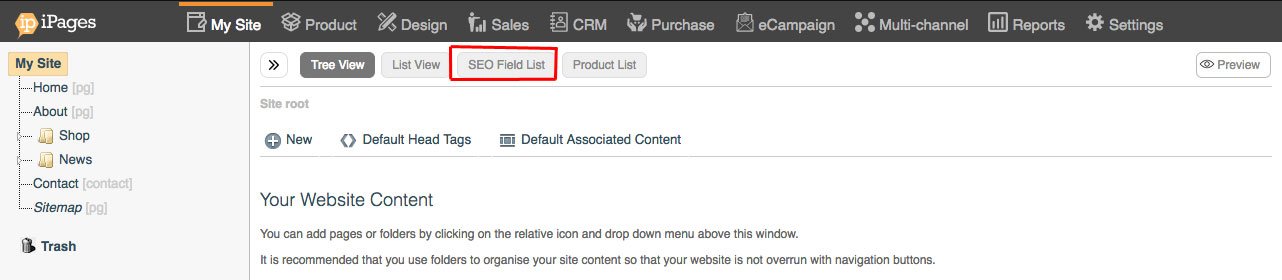
You can fill out the available fields the same way you would on a single product.
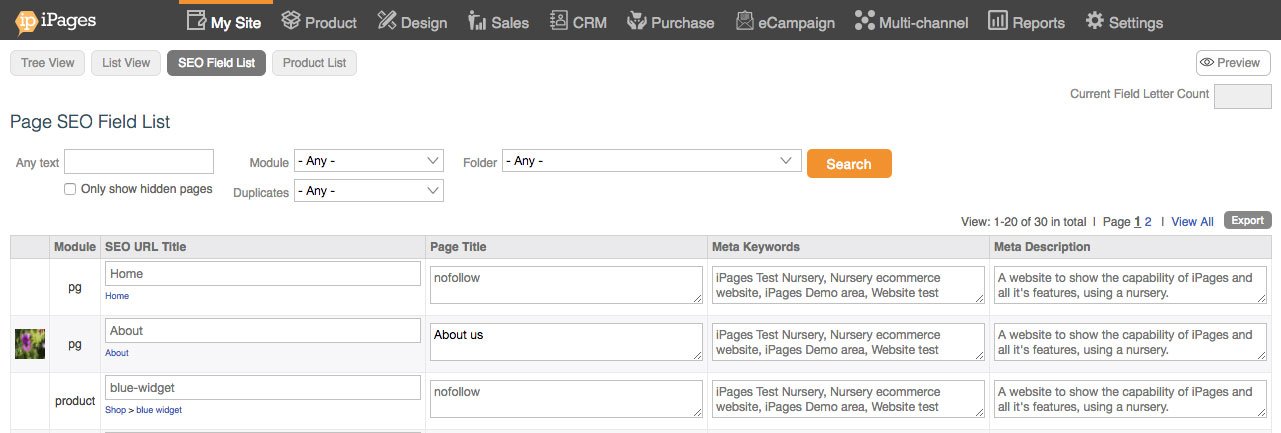
These save automatically after clicking anywhere on the page outside the text box you're writing in.
