Change Password
1. Change Password can be accessed by clicking the Change Password button on the left navigation on Your Account page.
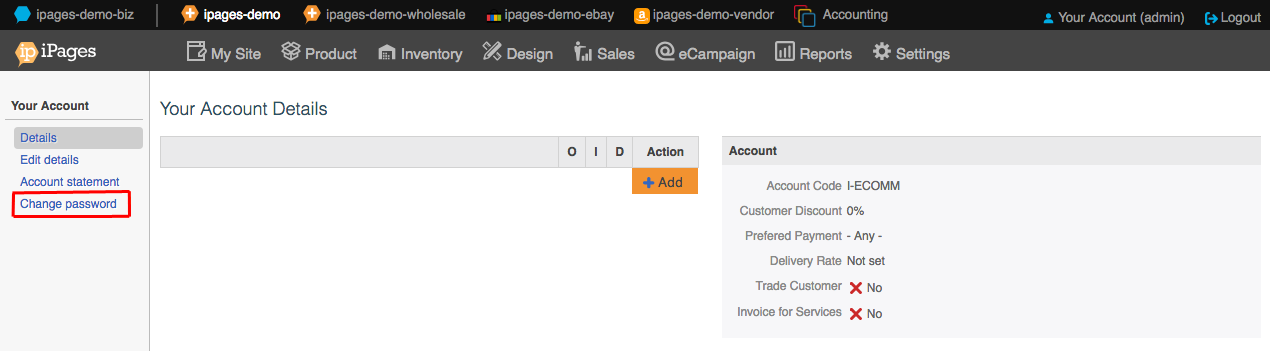
2. Fill in your existing password, new password and a confirmation of new password.
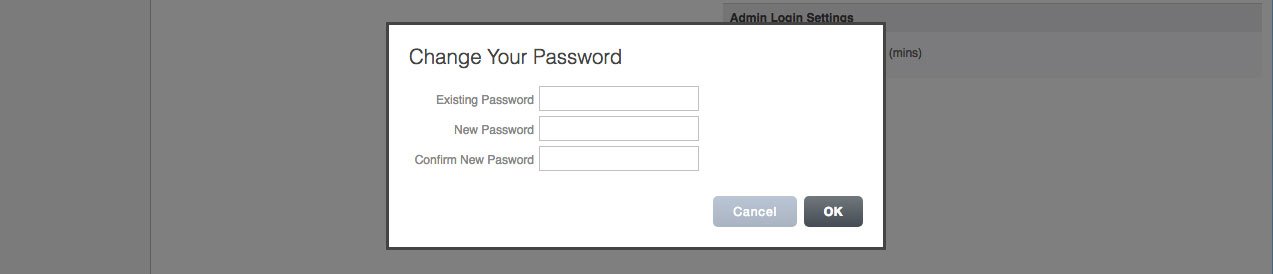
3. Click OK.
1. Change Password can be accessed by clicking the Change Password button on the left navigation on Your Account page.
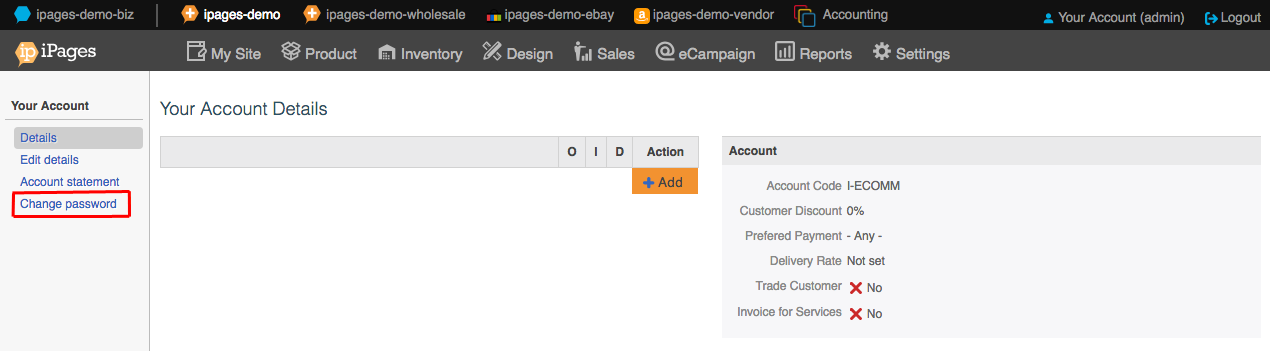
2. Fill in your existing password, new password and a confirmation of new password.
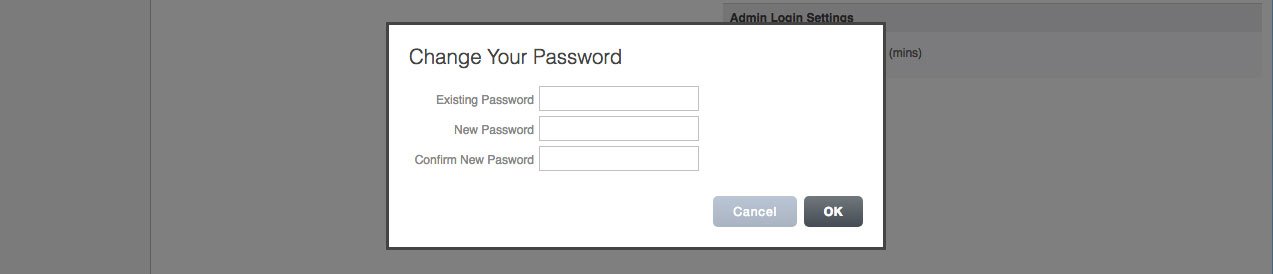
3. Click OK.