Media Presets
What are they?
Media presets determine how types of media gallery are displayed. You can find tables of all your media presets in My Site > Presets > Media.
Media presets are attached to pages through layout presets. Within the layout preset, a media preset for a each desired gallery can be referenced under "Uses Presets".
There are five types of media preset following different types of media gallery.
Creating a media preset
To create a media preset, click the "+ Add" button below the relevant preset table. You can edit the preset directly and save changes by pressing "Ok" in the bottom-right corner. Further edits can be made through clicking the pen icon in the "Action" column on the preset's row.
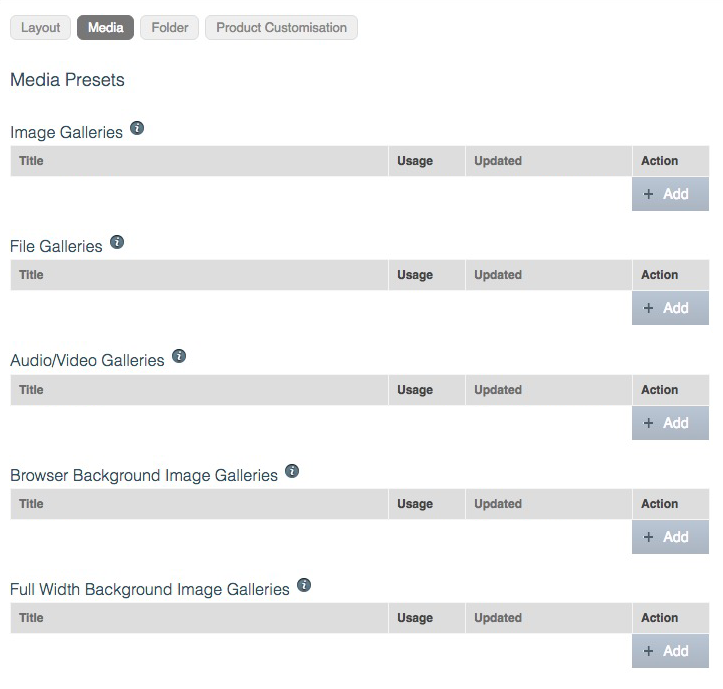
Types of media preset explained
There are five types of media preset following different types of media gallery:
Image gallery presets
These preset will define how the images in image galleries are displayed.
The editor is shown below:
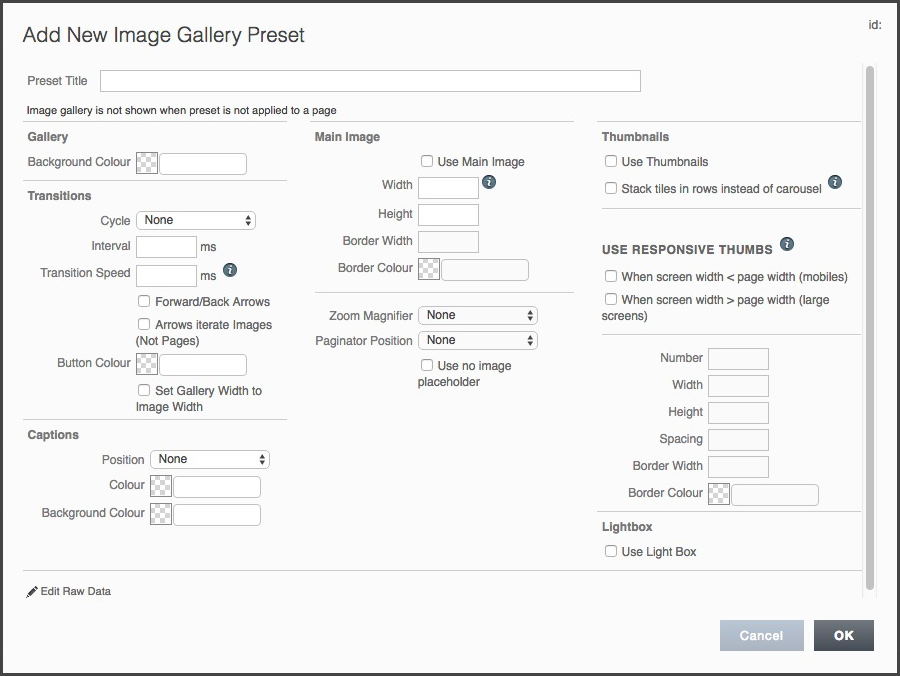
File gallery presets
These presets are used to define the look of your file galleries. e.g. PDF documents. To display any files within you website you need a file gallery preset, otherwise files can only be linked manually.
The editor is shown below:

Audio/video gallery presets
KhooSeller offer a gallery preset for audio and/or moving visual media here. This is created in mind of content that you don't want to be widely available on other sites, such as news videos.
However, KhooSeller recommend the use of an embedded iframe for audio and/or moving visual content, as this improves Search Engine Optimisation. This can stream from another platform such as YouTube or Vimeo. Click here for more information on embedded iframes and their responsivity.
Two views are shown below of the editor according to whether tile view is selected:


Browser background gallery presets
These presets are used to define the look of browser background image galleries.
The editor is shown below:
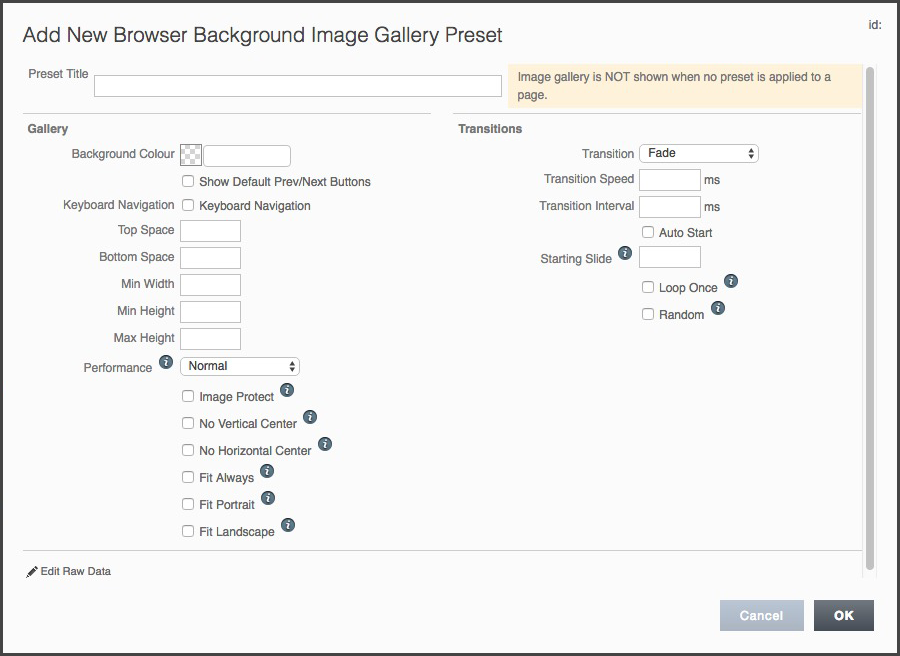
FW (full width) background image gallery presets
These presets are used to define the look of full width background image galleries.
Features like the transition period and style, image height and caption formatting can be set within these presets.
The editor is shown below:
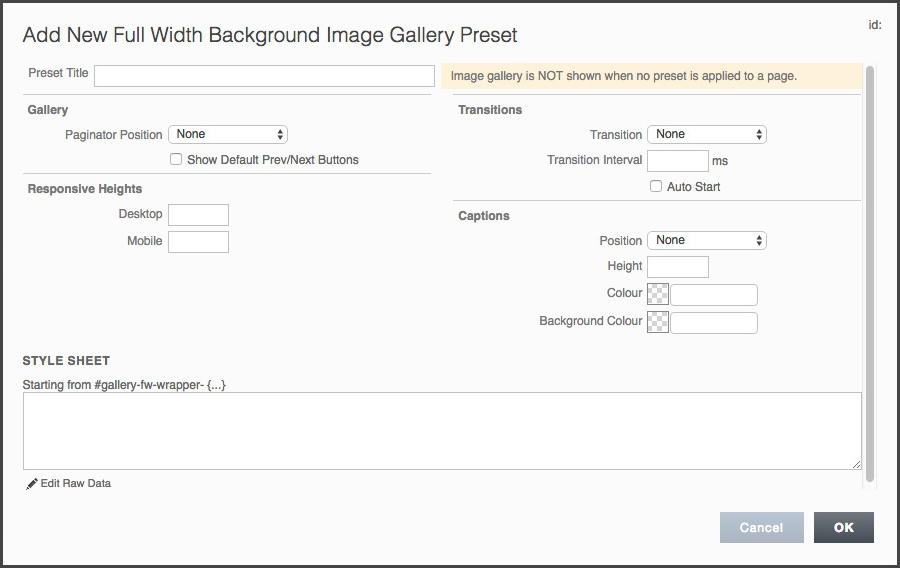
Additional Features
Media presets have the "Edit Raw Data" feature, enabling you to quickly copy layout formatting from one media preset to another of the same kind if you want. This also applies if you want to copy layout formatting to another website.
Media presets also have the "Save as new item" feature, so you can create media presets quickly based on others. All you need to do is check the box before pressing "Ok".
