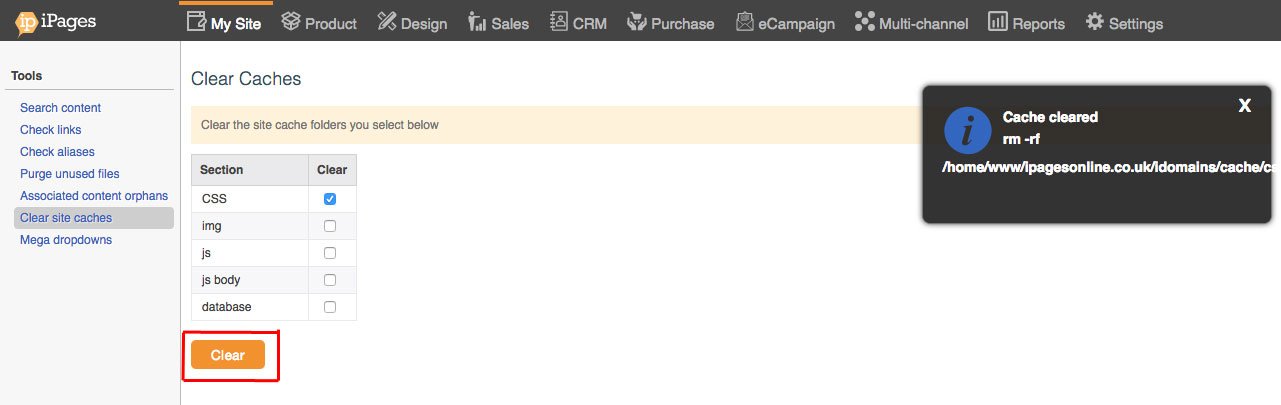Clear Site Caches
You can use the Clear Caches Tool to clear specific site cache folders.
To do this, go to My Site > Tools > Clear Site Caches.
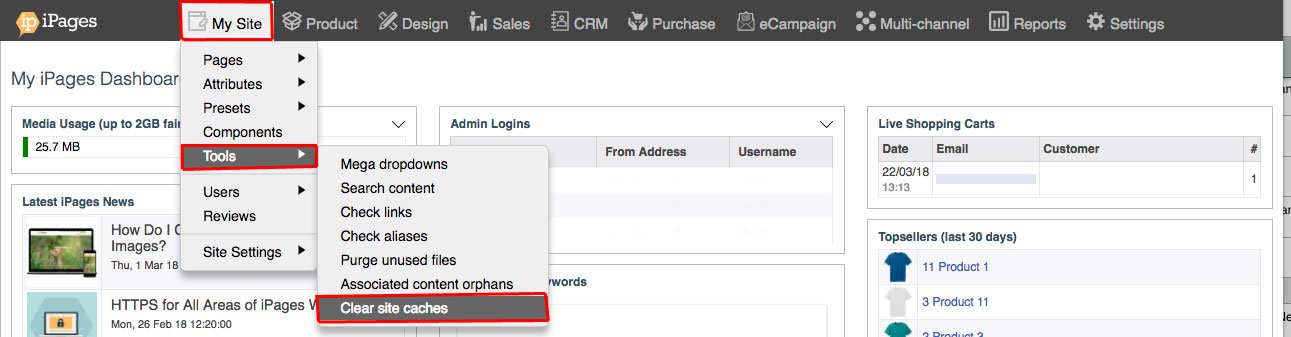
Click the checkbox for the part of the website that you the cache cleared.
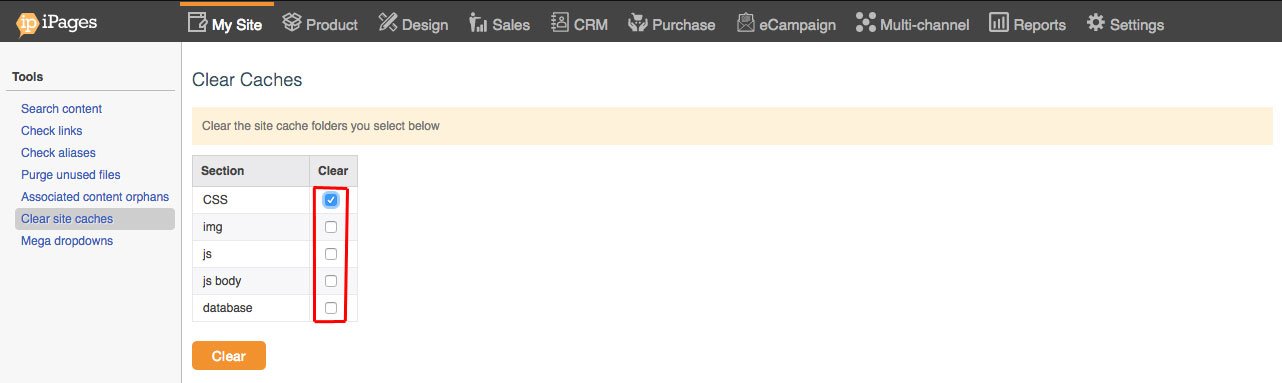
Click the Clear button.
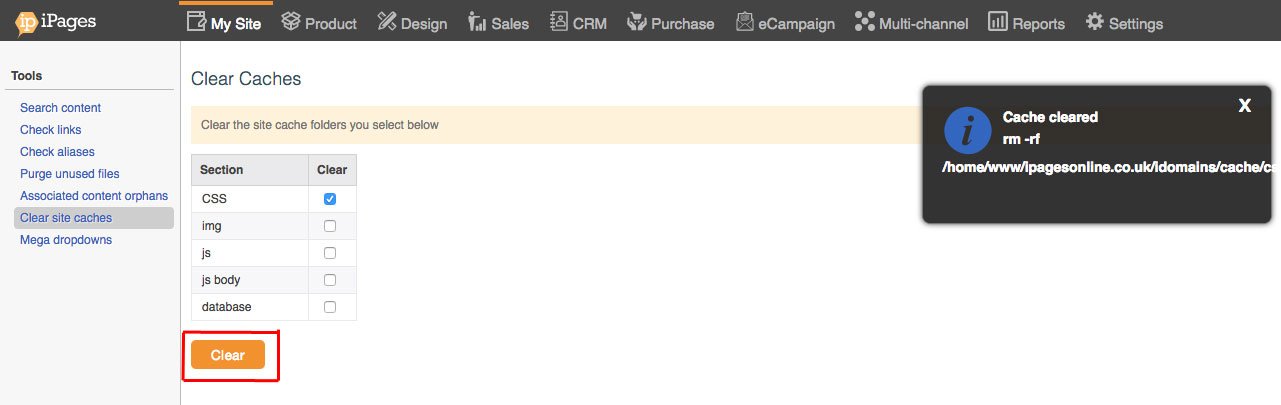
You can use the Clear Caches Tool to clear specific site cache folders.
To do this, go to My Site > Tools > Clear Site Caches.
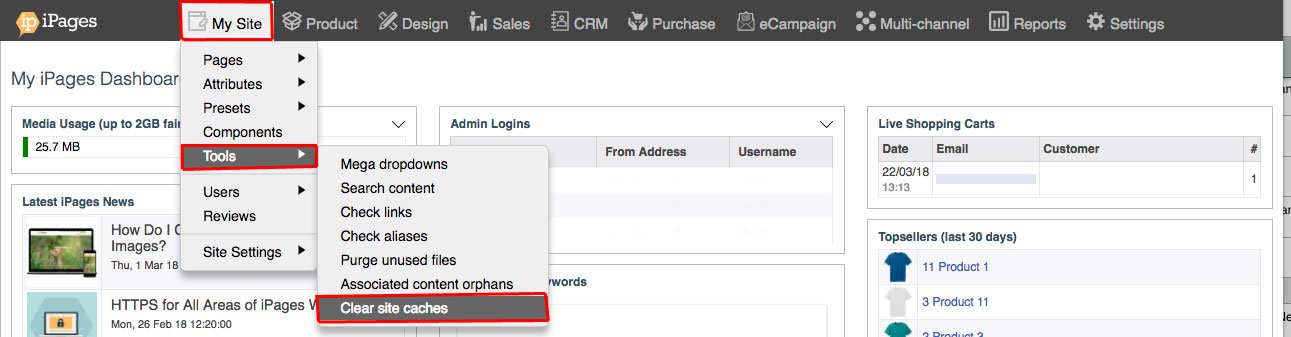
Click the checkbox for the part of the website that you the cache cleared.
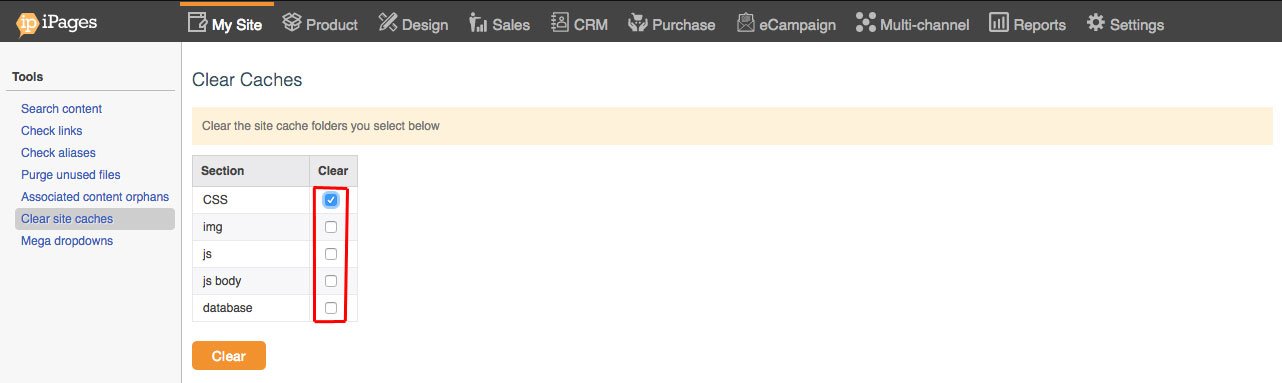
Click the Clear button.