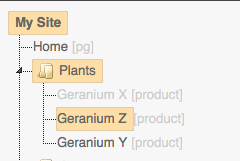Hide a Product
On this page:
- Overview
- Hide a Product
Overview
You may decide to hide a product for the following reasons:
- A product is out of stock and you no longer wish to show it until you have stock.
- A product is seasonal, so you only need to show it at certain times of the year.
- A product is out of stock and you're not sure if you'll be getting more stock.
In all of these situations you can just hide the product - no need to delete it!
Note: In some cases you may wish to continue showing the product whilst preventing users from adding it to their baskets. You can find out how to do this here.
Hide a Product
Go to the product you would like to hide and hover over the pencil icon. Select 'Info'.
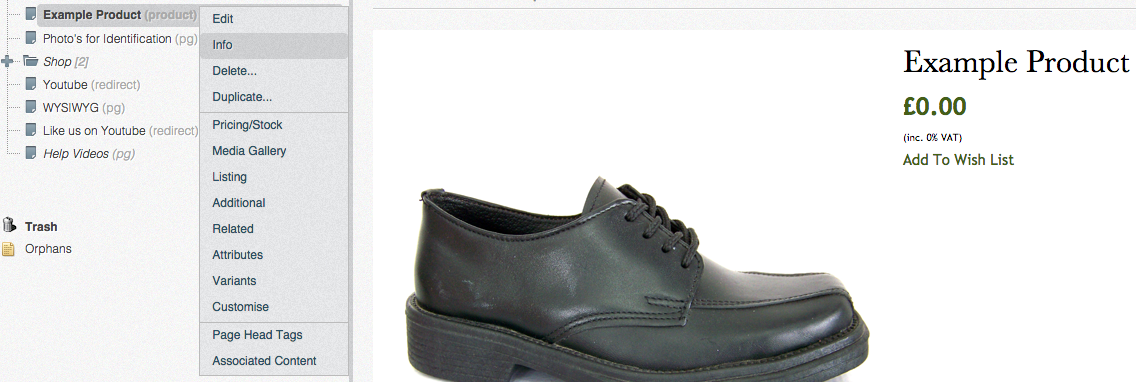
When the dialogue box appears, check the checkbox 'Hide completely' under visibility and click OK.
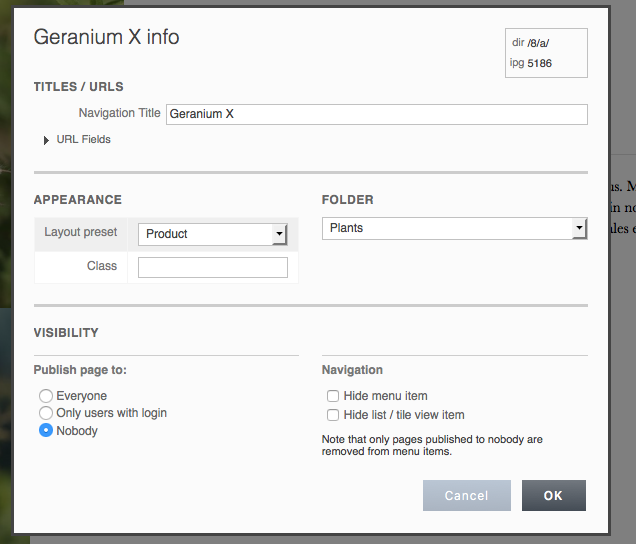
The text should go grey and appear lighter. This indicates the product is completely hidden.