Customisation - Add Associated Product
This is very useful for when you want to add an extra trolley item when a customer is buying another item, for example "Buy licence certificate with this product".
Also use the function "Min/Max Order Quantities" to configure a maximum order amount of the additional item.
1) Edit Product - Customise - Add the relevant Customisation.
Ensure the "Name" matches to get them grouped on the product page.

2) Click the Edit Pencil on the line item and Paste the relevant SKU into "Add Product", Click OK.
This will add this item to basket when a customer adds it on.
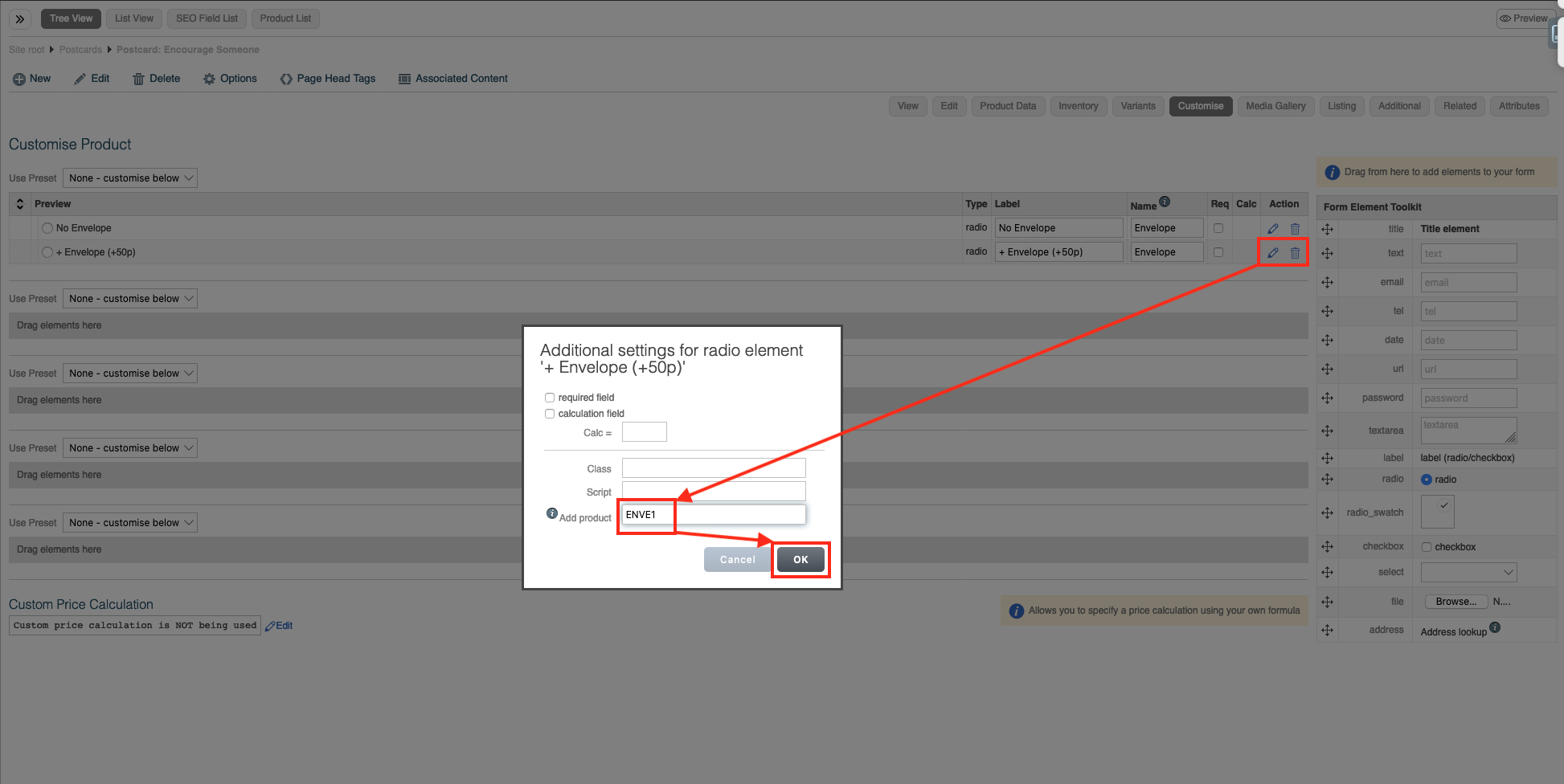
3) This is how it displays on the front:

4) A customer will add both products to basket when they click this.
Tip: Use "Min/Max Order Quantity" to restrict the additional items if needed.

