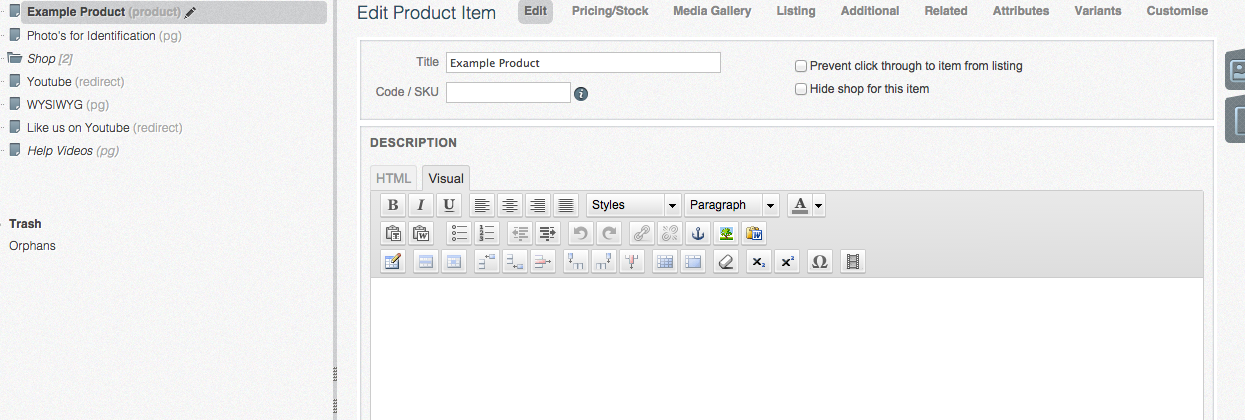Duplicating a Product
Sometimes you may decide to duplicate a product instead of making a new one.
This will help save you time as you'll only need to change the details that are different.
Find the product you wish to duplicate, hover over edit and click 'Duplicate'.
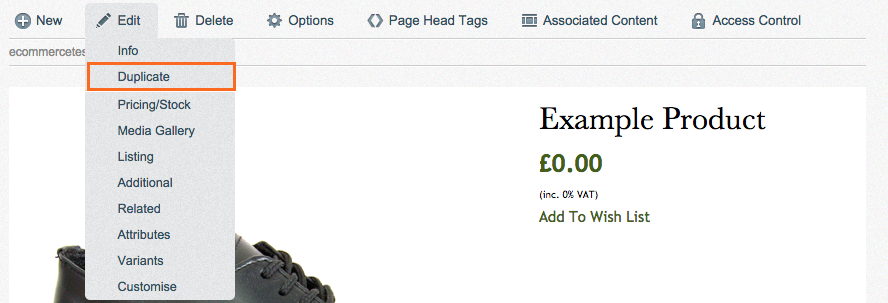
When the dialogue box appears, click OK.
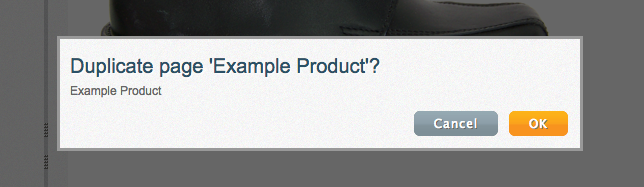
You'll find the new product in the left hand side menu, underneath the existing product.
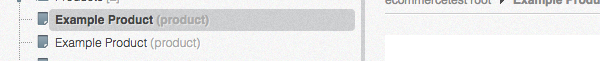
Select the duplicated product and click Edit to begin making changes in the same way you created the original product.