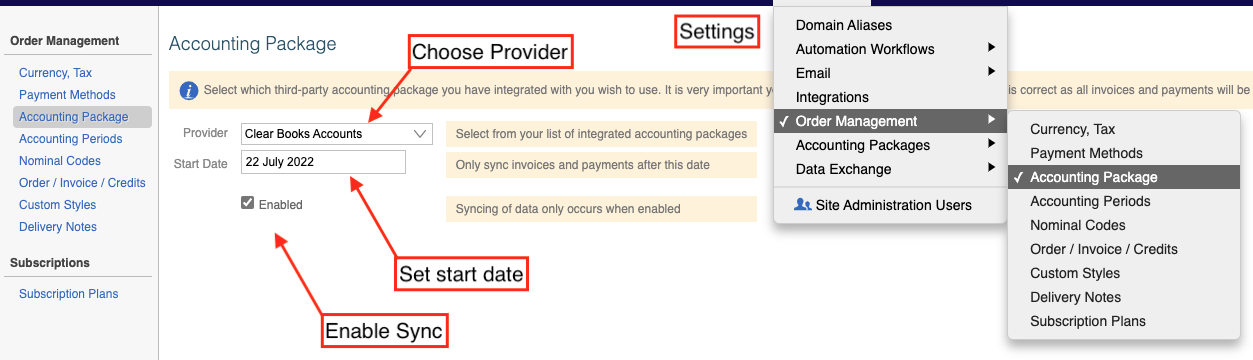Clear Books Integration
Enable the Integration
1. Log into your KhooSeller admin area.
2. Click on Settings > Integrations.
3. Click on the pencil next to the Clear Books integration and the dialog box shown below will appear. Simply enter your Clear Books API Key and click OK. This links your Clear Books account details to your website.

Your Clear Books API Key can be found with Clear Books which you can find if you login to your Clear Books account and click on Settings > Organisation > Details > API:

Settings -> Accounting Packages -> Nominal Accounts
Map the accounts to your codes
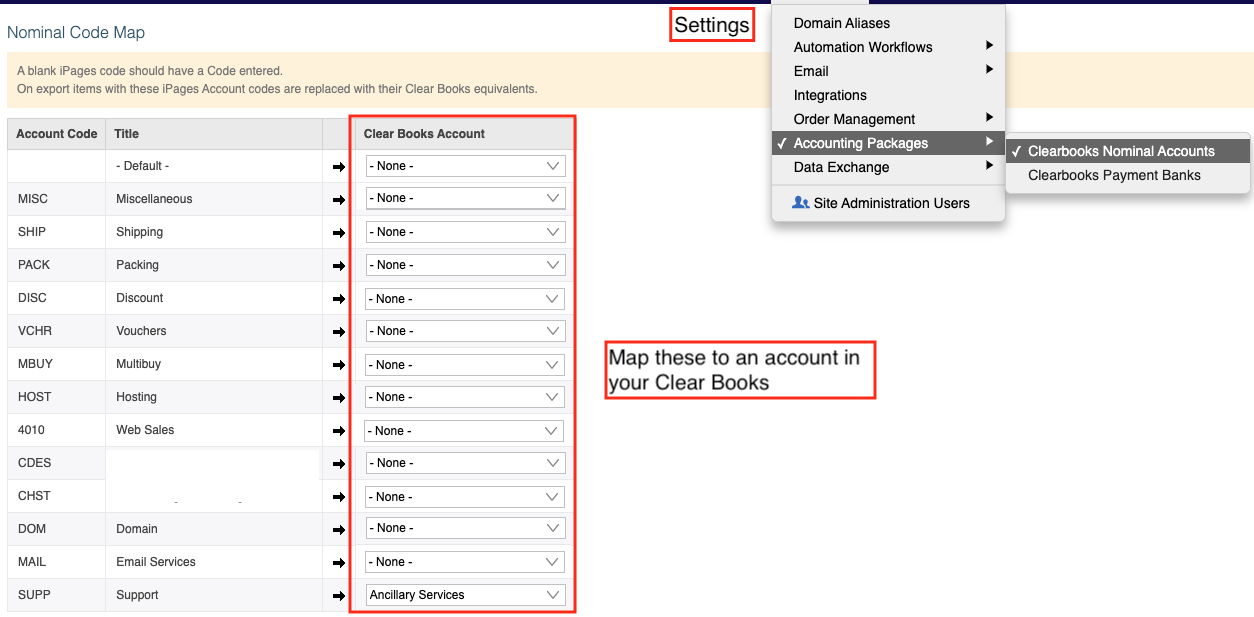
Settings - Accounting Packages - Payment Banks
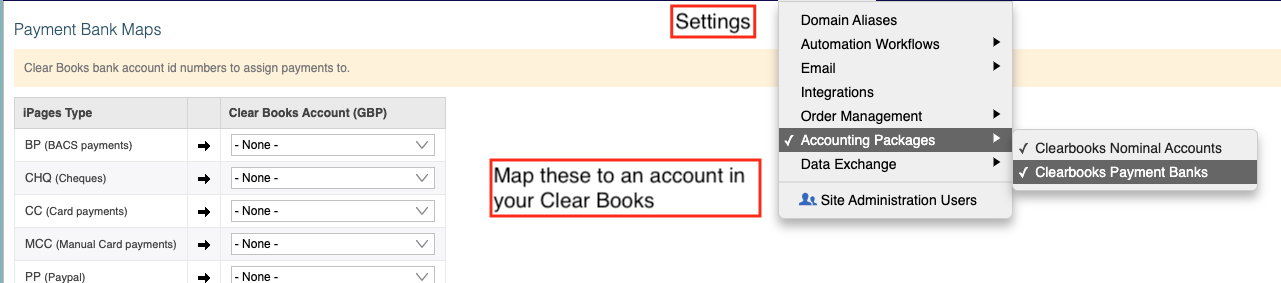
Settings - Order Management - Accounting Package