Adding your Instagram feed
On this page:
- Overview
- Integrating with Instagram
Overview
Integrating with Instagram can help build visual engagement with your customers and grow your Instagram following.
To do this, you will need to have an Instagram account and your KhooSeller admin area open.
Integrating your Instagram account.
Log into your KhooSeller website.
1. Go to Settings > Integrations.
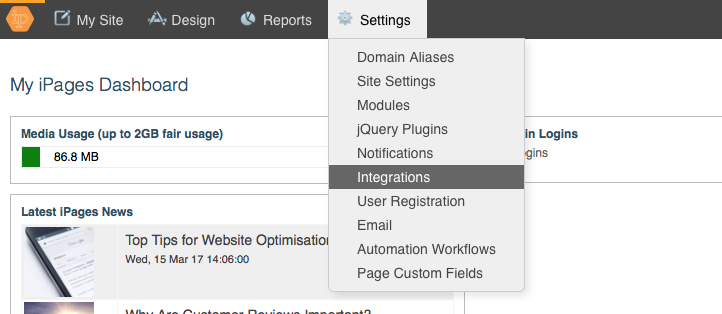
2. Click 'Add' under the instagram integration icon
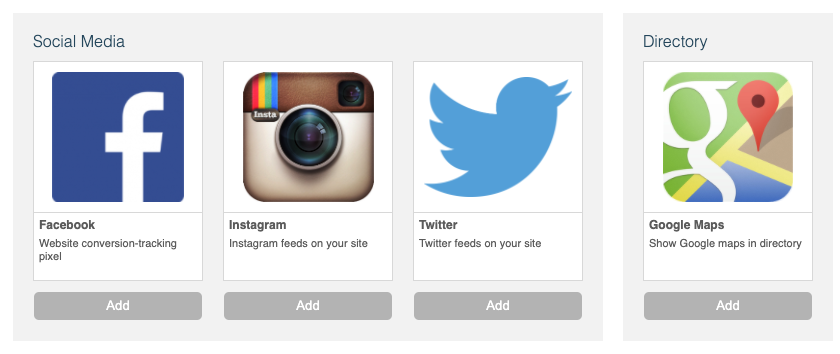
3. Click the large blue 'Log in With Facebook' button.
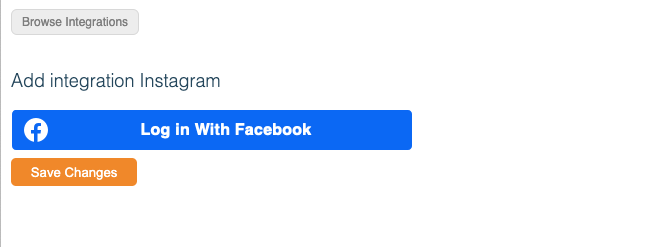
4. If you're already logged in on your machine, your device will automatically go to the screen shown in step 5. Otherwise you can log in here.
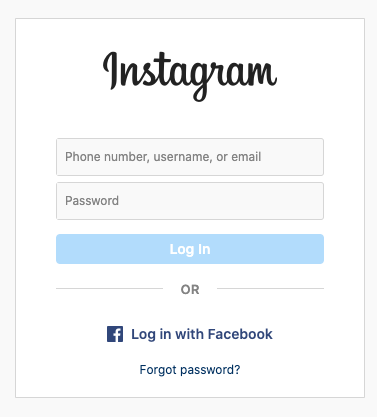
5.Click "Authorize".

Your Instagram integration is now setup.
Note: If you would like your feed displayed, you'll need this added by your website designer using a component. Don't hesitate to get in touch if you'd like this.
6.If you wish to remove the instagram integration, and delete any of your data stored with us, navigate back to the integration as in steps 1 & 2, and click "Remove".
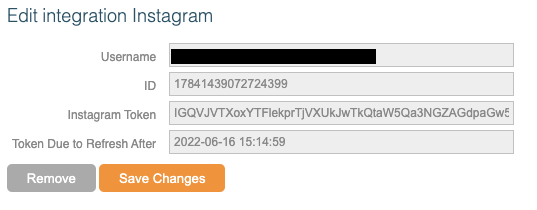
Your Instagram integration is now setup.
