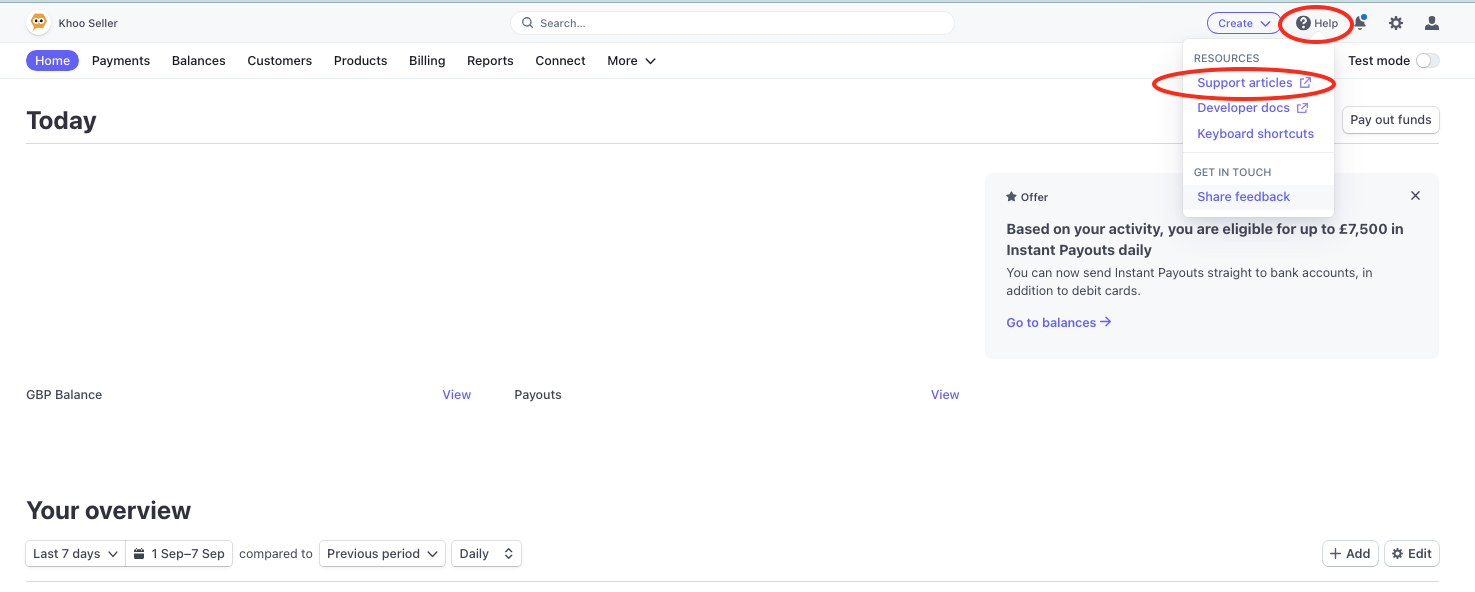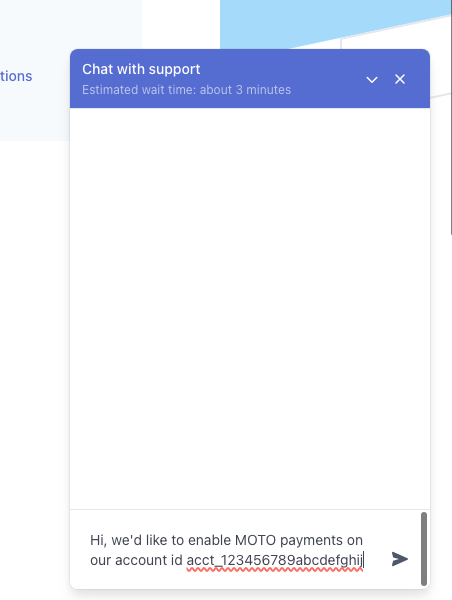Stripe - Enable MOTO payments
1) Setup your stripe account from the link you were sent
You will have been sent a link from KhooSeller to setup your stripe account. Do this and fill out your company details first.
2) Go to your account details and copy your account ID
Go to https://dashboard.stripe.com/settings/account or search "Account Details" in the search bar to find it.
Your account ID will be in the corner like this: "acct_123456789abcdefghij"
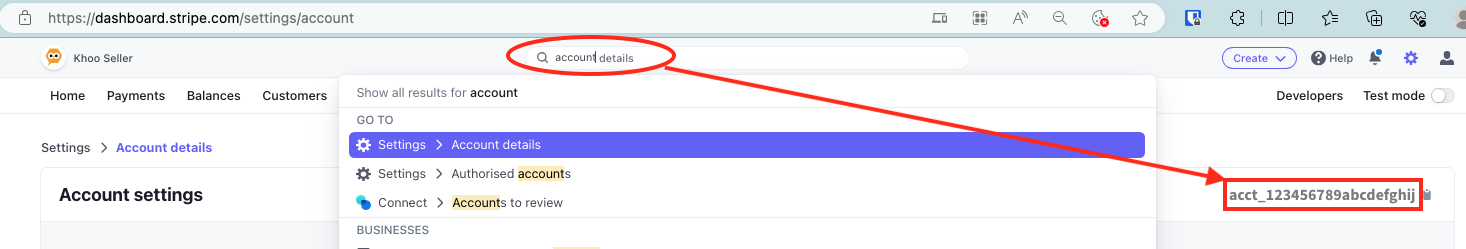
3) Go to Help -> Support articles
4) Open a chat window with Stripe.
Click "Contact support", Select type "API Integration" and then "Chat with stripe"

5) Paste in the below request as well as your account ID
"Hi, we'd like to enable MOTO payments on our account id acct_123456789abcdefghij" (Replace with your actual Account ID)
6) Continue the chat with Stripe until MOTO is enabled.
If you have any issues, please call us or email us with what they said in the chat window.
Please Note: MOTO stands for "Mail Order, Telephone Order" and typically refers to Cardholder not present payments. We strongly recommend you continue to ensure payments are 3DS2 and securely verified to ensure their legitimacy. Disabling 3DS checks may increase your risk of fraudulent cardholders. It is ultimately your responsibility to check customer background and we recommend reviewing the authentication logs on an order inside Stripe to check for their verification process. You might consider enrolling in Stripe's Fraud and Risk Radar monitoring service to help block fraudulent cardholders.