Adding Sitemap to Google Analytics Search Console
On this page:
- Overview
- Open Webmaster tools/Google Search Console
- Submit your sitemap
Overview
Submitting your sitemap to Google Analytics will allow Google to index your pages and can help your website optimisation.
To do this, you will need to have the Google Search Console open.
Open Webmaster tools/Google Search Console
Log into your Google account and then open the Webmaster tools:
https://www.google.com/webmasters/tools/
You will need to have added your website as a 'property'.
Optional: You can also verify your site using the Google Analytics integration (see here for more details on Google Analytics setup and verification)
1) Navigate to one of your properties, and 2) click "Sitemaps"
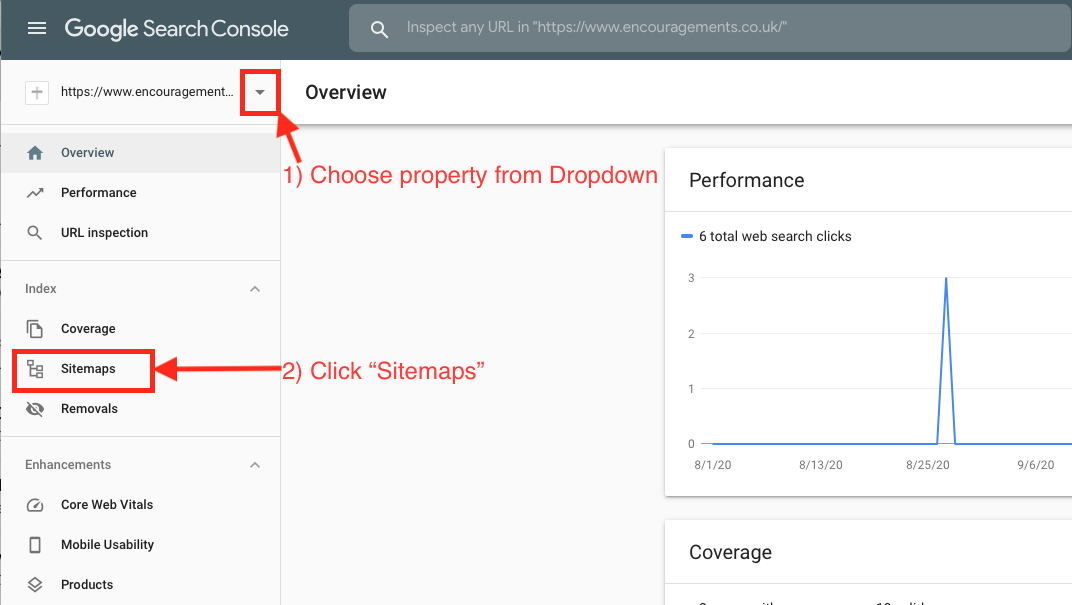
3) Type /_default/xml/sitemap.xml into the field and click "Submit"

