Master Attributes
On this page:
What are master attributes?
Master attributes are regarded as your master list of attributes, where you can list all of the characteristics and features you can think of to do with your products. It's a neatly organised place for you to list all of your attributes. These are then used later on to build up your searchable filters, page attributes and product variants.
How master attributes are used?
Master attributes form the basis of the three sections of attributes:
Creating master attributes
Go to Content > Attributes.
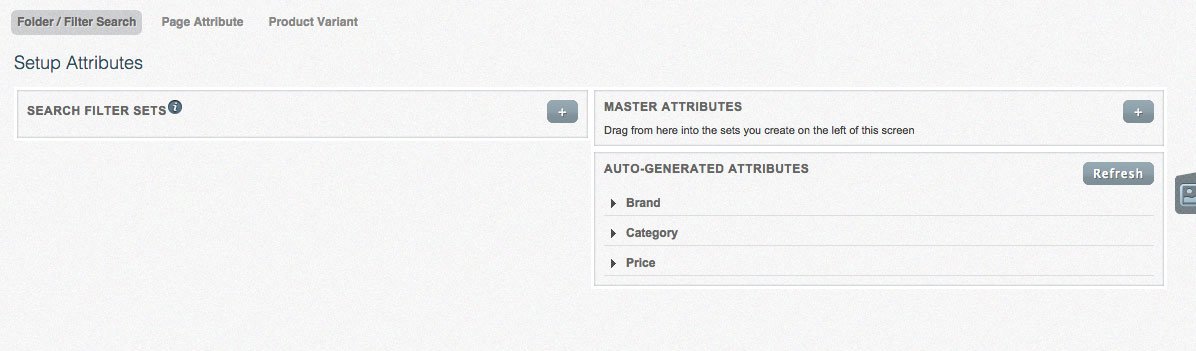
To the right you'll notice Master attributes. Click the + icon to add a new subset.
You'll want to give this subset a name which will appropriately represent the attributes you add. For example: Colour.
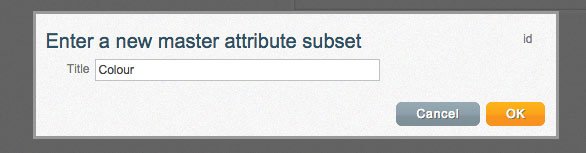
The subset will appear under master attributes. To add an attribute to this subset click the + icon.
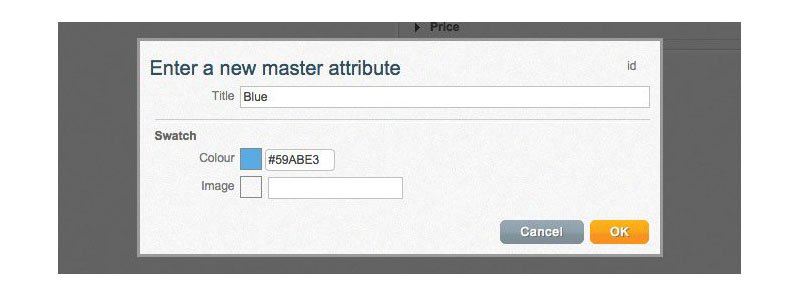
Title
Give your attribute a title. This is the characteristic. For example: Blue
Swatch
You may wish to display your attribute as a swatch. This is really only appropriate for something such as a colour
Colour
Fill in this field with a hex value (#000000) which represents the attribute title.
Image
Using the image upload icon, upload your image and drag it here if you would like to use an image as your swatch.
The attribute will appear inside the subset. A few more have been added as an example.
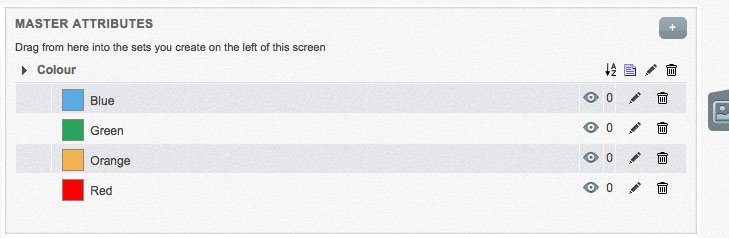
The A-Z icon is used to alphabetically sort your attributes.
The eye icon shows you the number of times the attribute has been used.
The pencil icon is used to edit your attribute.
The trash icon is used to delete the attribute.
