Responsive Video Embed
We recommend that you embed video content from YouTube to take advantage of the SEO benefits, since YouTube is the second biggest search engine after Google. You can put new videos in your site by doing the following: (If you're not sure if your site is set up for responsive youtube embedded videos, then please drop us a line.)
Go to the page on your website that you want a video on.
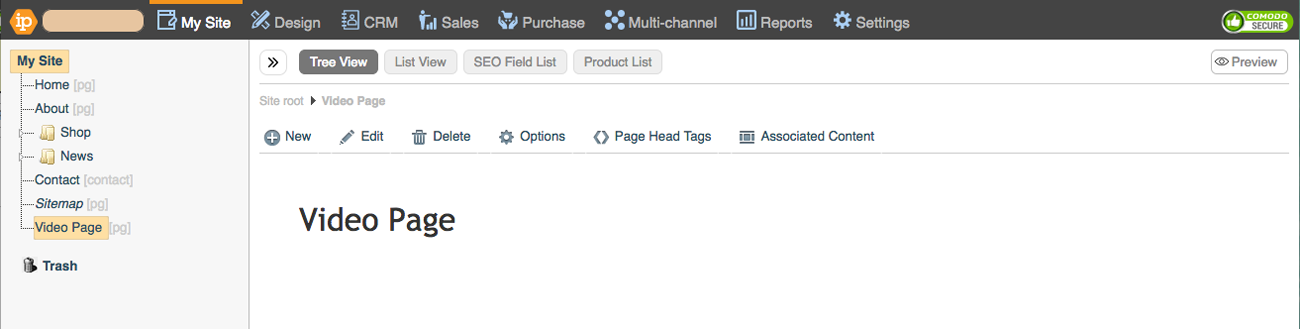
In Edit, click Source. This view allows you to paste HTML code in the page and shows you your content in HTML code view.
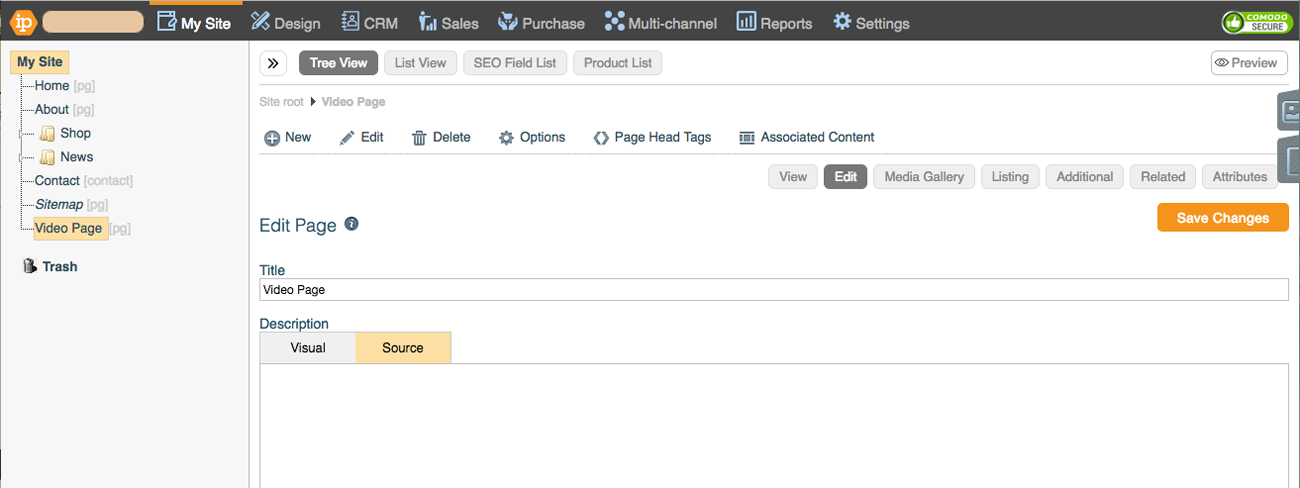
Paste the following HTML code in the edit area. Find the place on your page that you want to put your video and type the following HTML exactly as shown below:
<div class="video-container"></div>
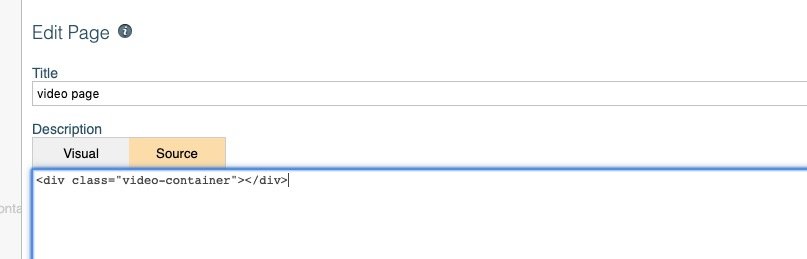
Open another window (Mac = cmd + N, Windows = Windows + N) and Go to the YouTube video that you want to embed.
Click the 'Share' button

Click on the Embed icon. which is the first grey icon with the angled brackets.
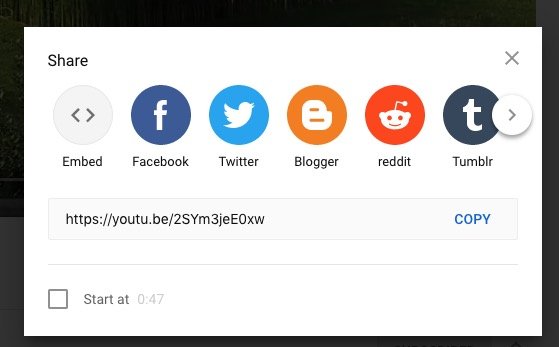
Click the Copy link in the bottom right of the dialog box which will highlight all of the embed code as below
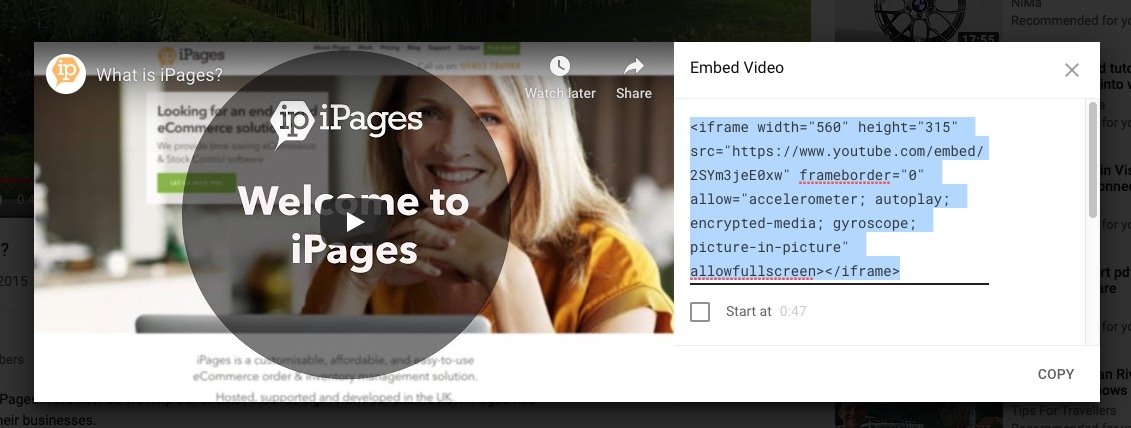
On the page on your website, paste the code you copied between the two angled bracked as shown below.
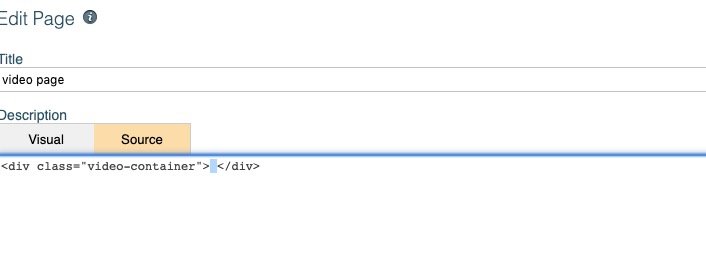
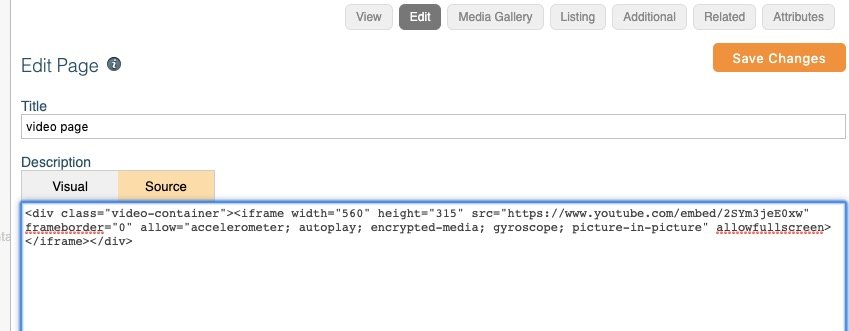
Save Changes.
