Scheduled Actions
On this page:
Introduction
Scheduled actions are included in KhooSeller for when you need to make changes on your website but you can't be there to make them manually. You can schedule changes to your website at a certain date/time and the changes will be updated automatically at that time. This especially useful if you're going on holiday and want to keep your blogs consistent or if you want to have content appear on your website but only for a limited time.
How to use Scheduled Actions
Scheduled actions can be used on Pages, News/Blogs and on the Media Gallery.
Scheduled Actions on a Page or News Item
On the Page that you want to create a scheduled action on, go to Options > Scheduled Actions.
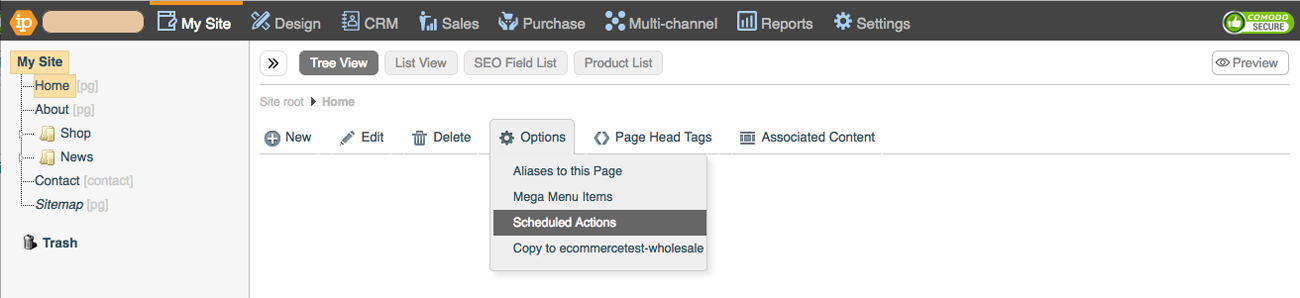
Click the "+Add" button and select the Action that you want to schedule.
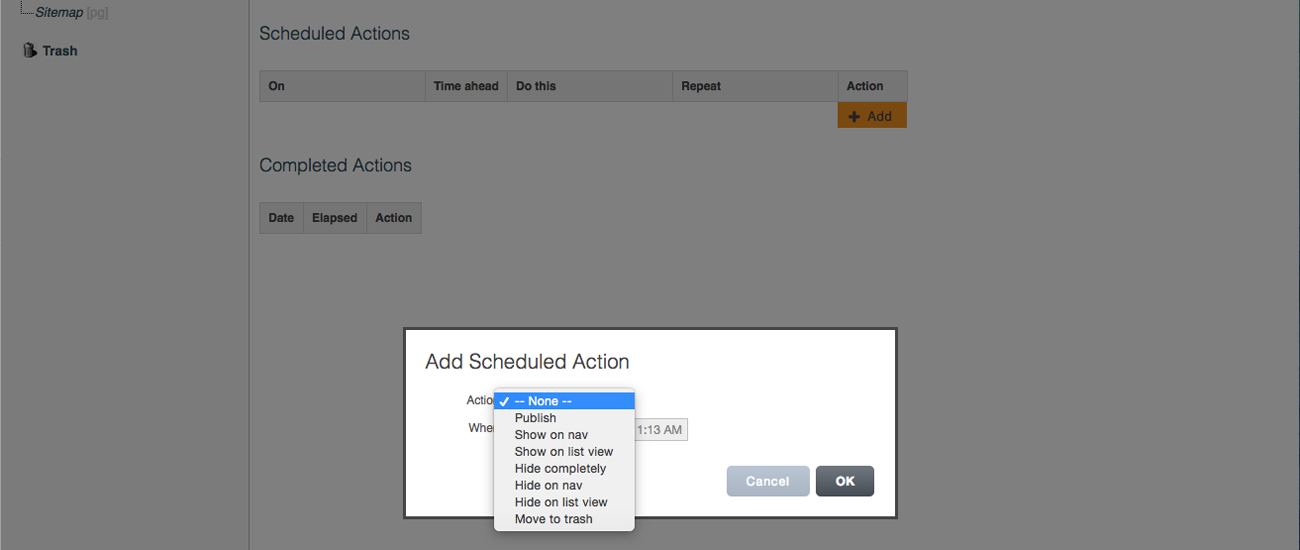
Publish will publish the page.
Show on nav will make the page show on navigation.
Show on list view will make the page show on the list view.
Hide completely will make the page so that it can't be seen.
Hide on nav will take the page off your navigation.
Hide on list view will take your page off your list view.
Move to trash deletes your page.
Set the date and time for when you want the changes to happen.
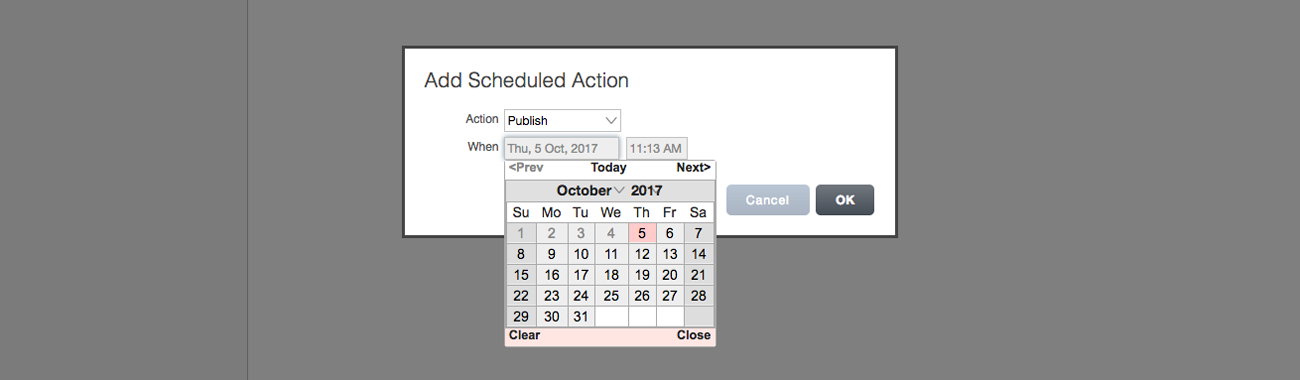
Click 'OK' button to schedule the changes.
Before the action happens, you can edit and delete it using the pencil icon or the bin icon.

Scheduled Actions in the Media Gallery
On the page that you want to change, go to Edit > Media Gallery.
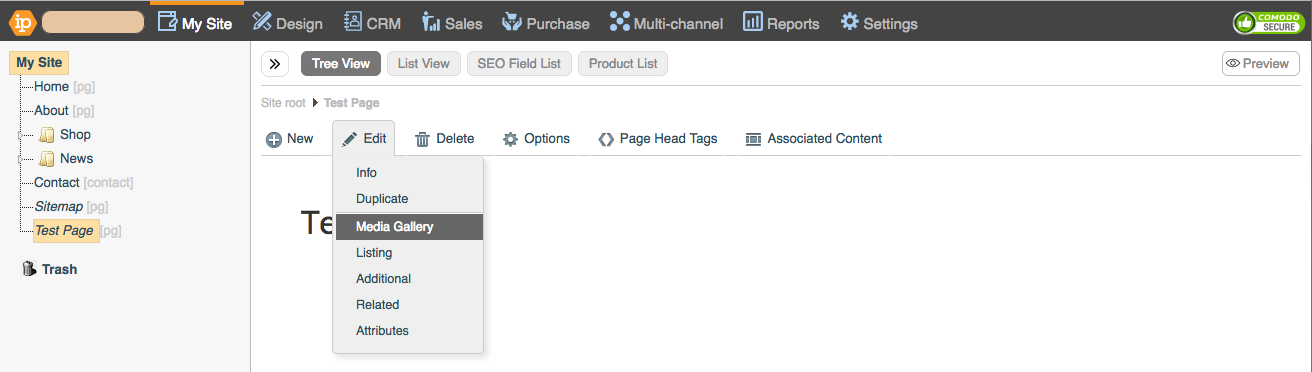
Go to the image that you want to schedule an action on and click the pencil icon.
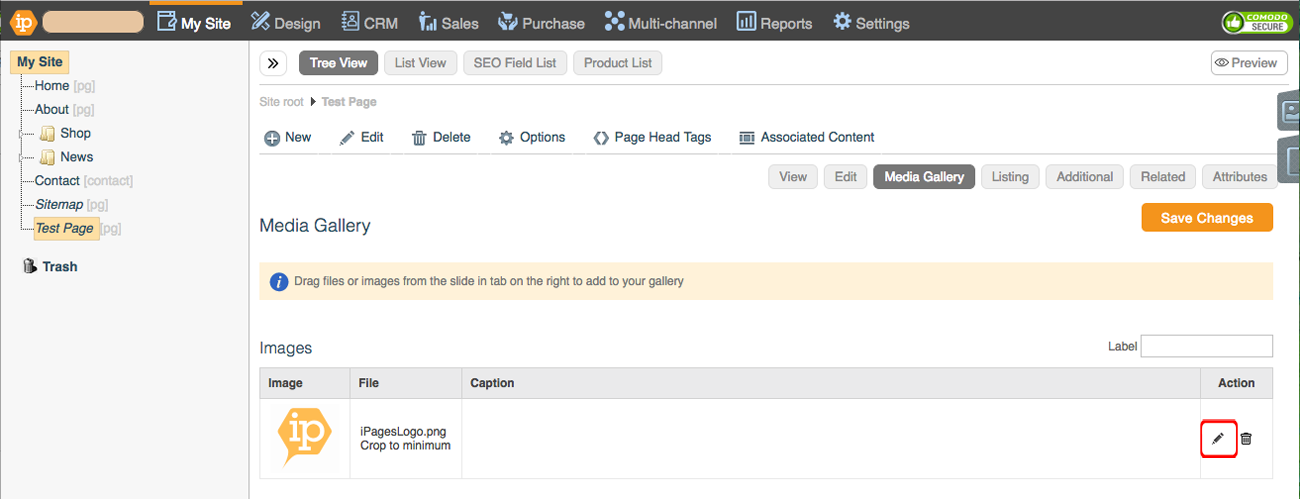
Click on the "Action" drop-down and chose the scheduled action that you want.
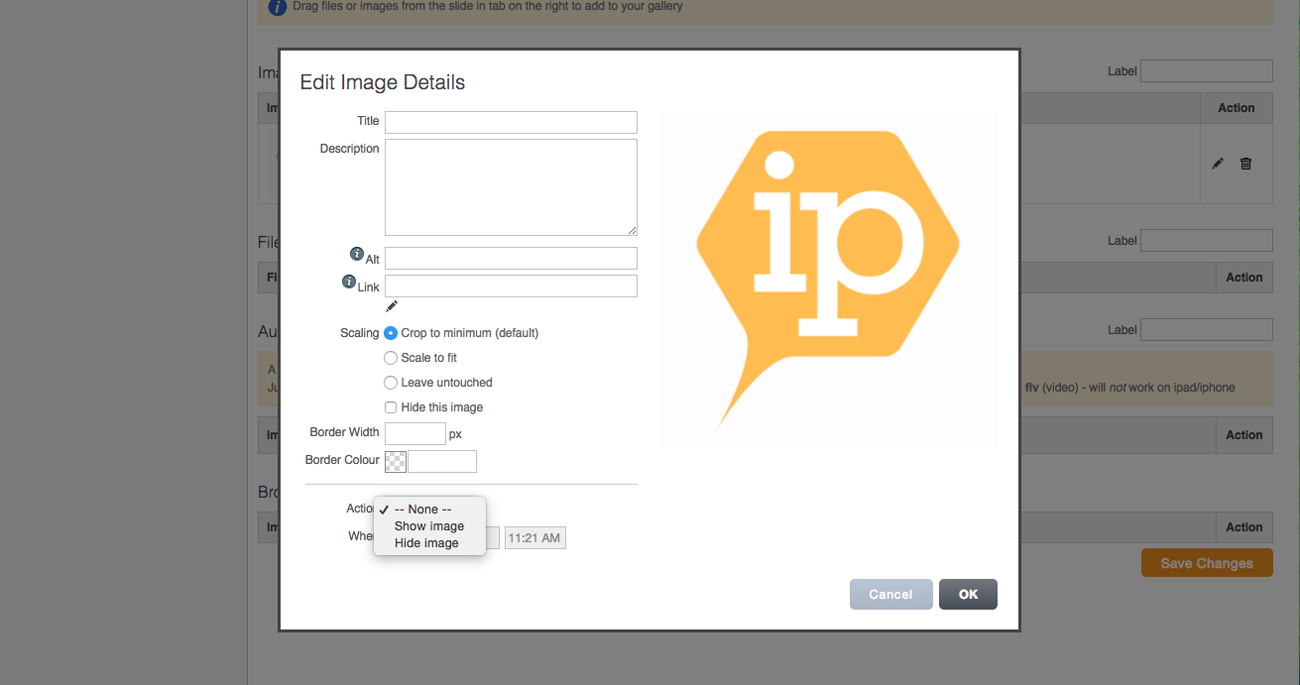
Show image makes the image visible on the page.
Hide image makes the image hidden on the page.
Set the date and time for when you want the changes to happen.
Click "OK" and you're done.
