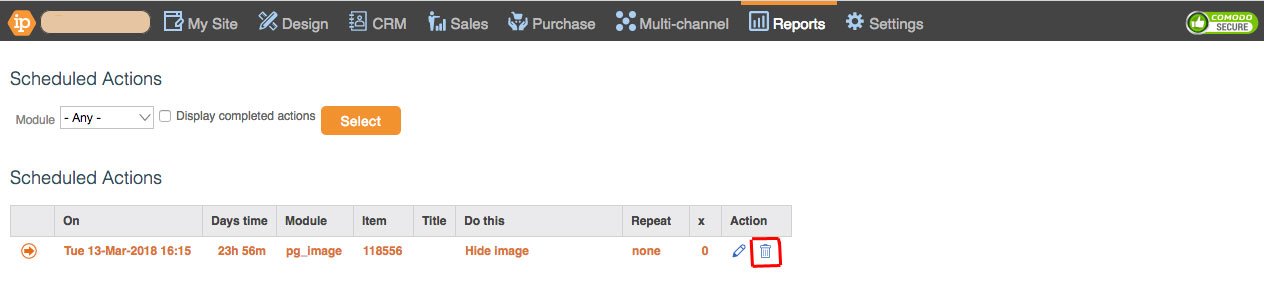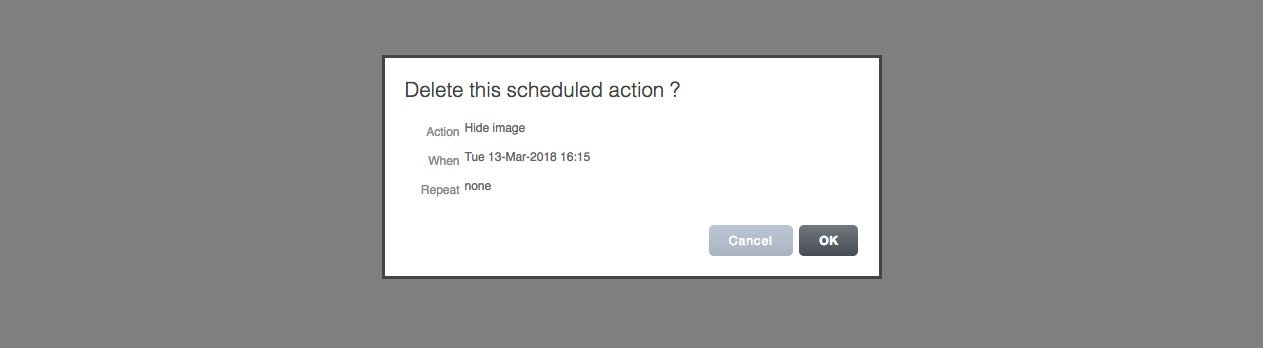Scheduled Image Actions
Scheduled Image Actions are actions that you can schedule to happen to images on your KhooSeller website. This is a very useful feature for limited edition variants to products and event images, such as Christmas or Halloween themed banners.
To set up Scheduled Image Actions, go to My Site > Pages.
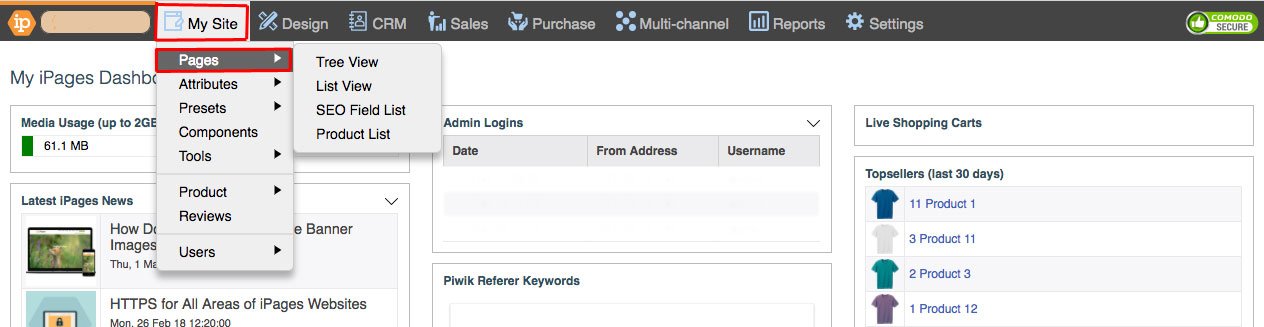
Click the page that has the image you want the action to affect, Hover over Edit and click Media Gallery.

Click the Pencil icon to the right of the image.
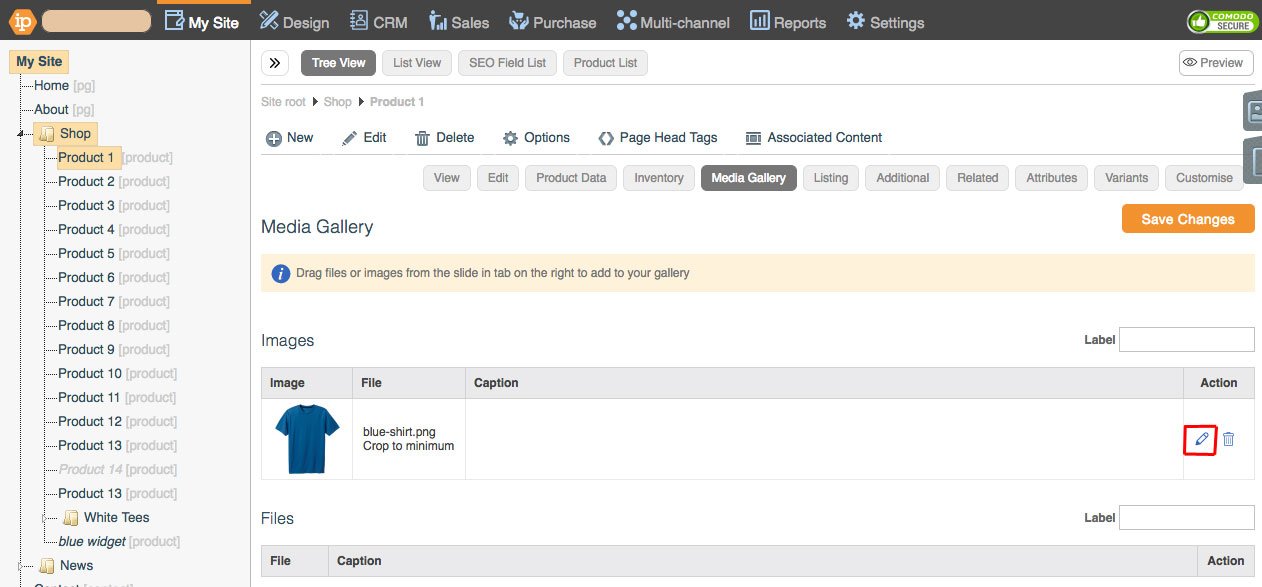
Select an action from the drop-down.
Show Image - Publishes the image on your website.
Hide Image - Hides the image on your website.
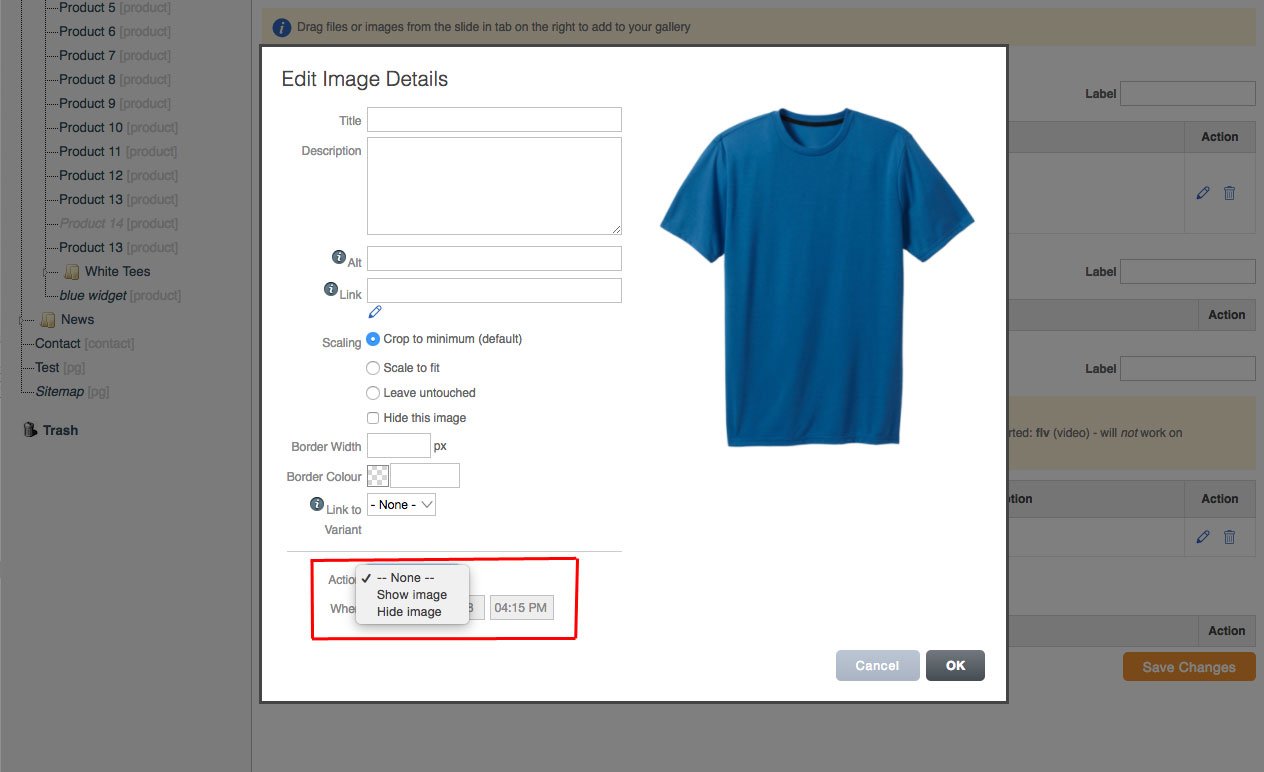
Choose the date and time that you want the action to take place.
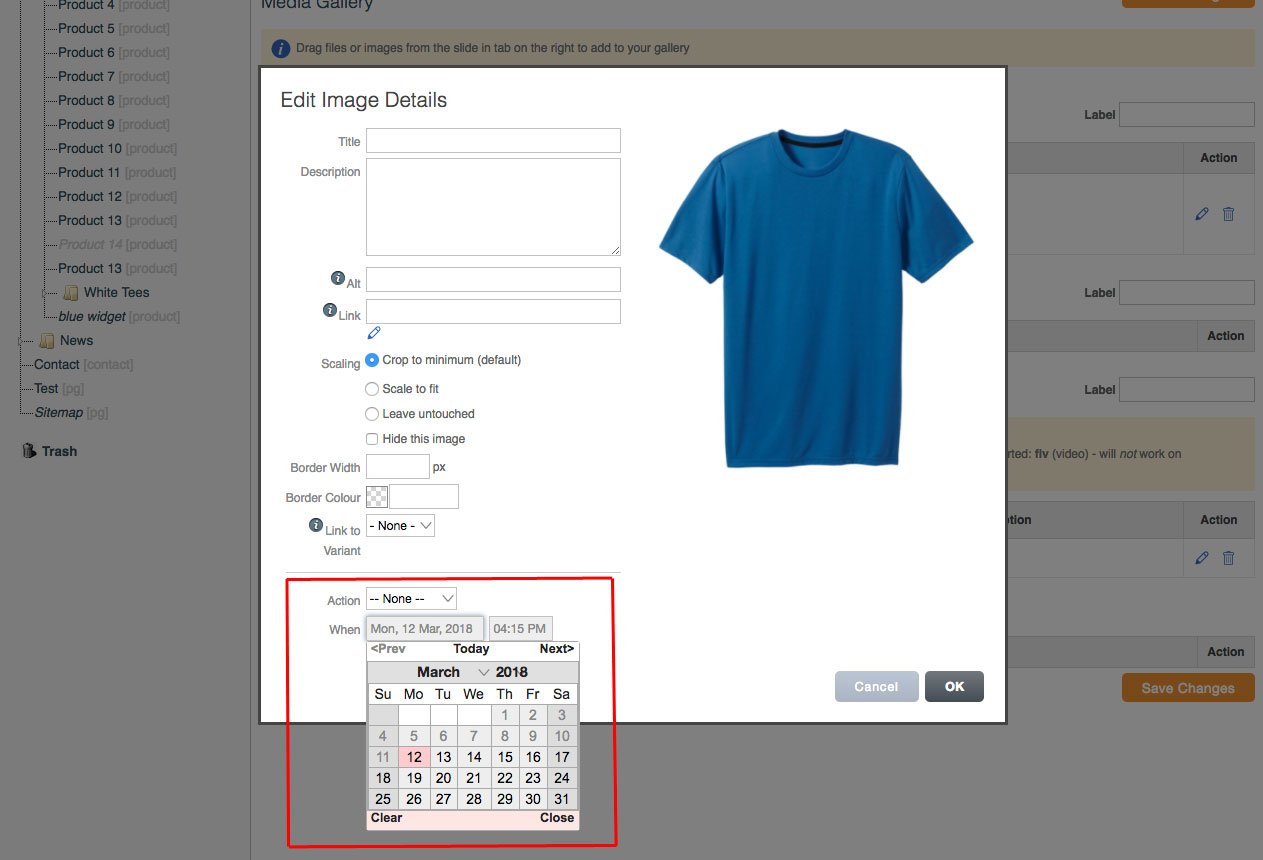
Click 'OK'.
You can view, edit and delete Scheduled Image Actions by going to Reports > Scheduled Actions.
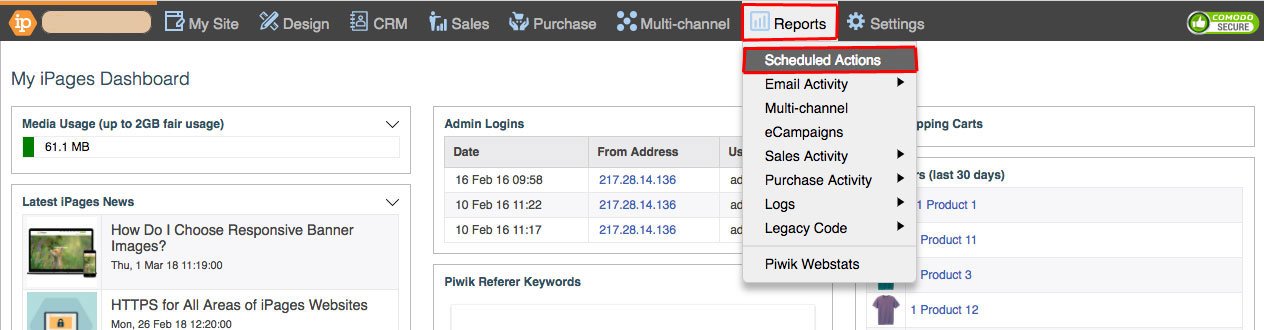
Click the Pencil Icon to edit the Scheduled Action.
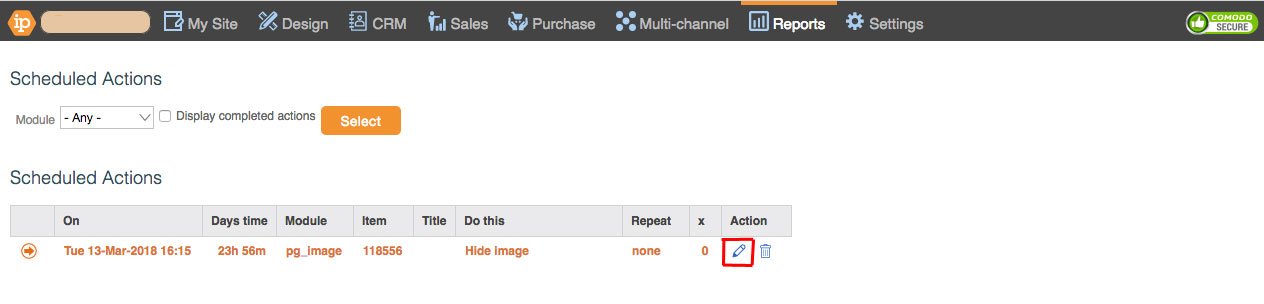

Click the Bin Icon to delete the Scheduled Action.